To ensure compliance with Google Play policies regarding news apps, it is important to complete the News Apps section.
- Navigate to the News Apps section of the Developer Console.
- Let Google Play know whether your app falls under the category of a news app.
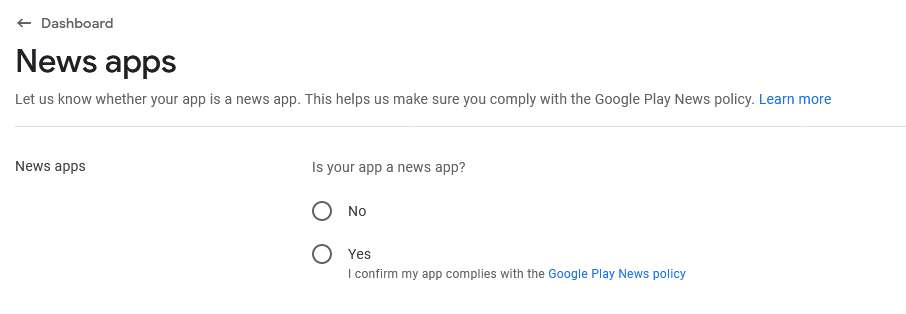
If you select "Yes" to indicate that your app is a news app, you will be required to provide additional information to help Google Play verify your credentials as a news publisher. You will need to explain how you source the news content that is displayed in your app. It is important to review the Google Play policy for news apps to ensure compliance with the guidelines. - After you select the appropriate answer, click "Save".
-
Now, depending on your purpose, follow these steps:
-
For Publishing: If you are in the process of publishing your app, return to the Console Dashboard and continue the publication process.
Learn more: Publishing your app on Google Play: Step-by-step guide -
For Updating: If you are updating already published app, navigate to the 'Publishing overview' in the Developer Console and submit any changes you've made for review.
Learn more: Updating your app on Google Play: Step-by-step guide
-
