This guide provides step-by-step instructions to resolve the issue with version code and successfully update your app on Google Play.
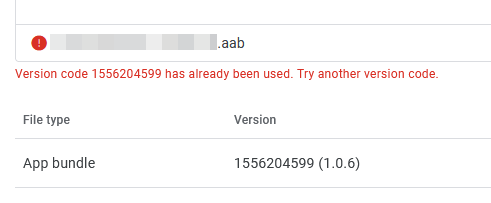
App version is increased automatically when you rebuild your app on AppsGeyser.
Please follow the troubleshooting steps:
- Go to Download section of AppsGeyser
Dashboard.
- Make sure you have the right app selected:
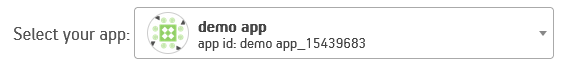
- Rebuild and download new version of your app by clicking "rebuild and download new .aab" button.
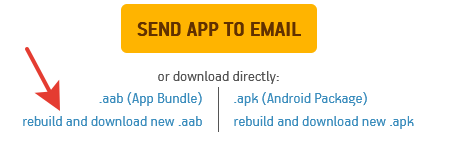
- (OPTIONAL) Remove previously uploaded file from Google Play Console release
management.
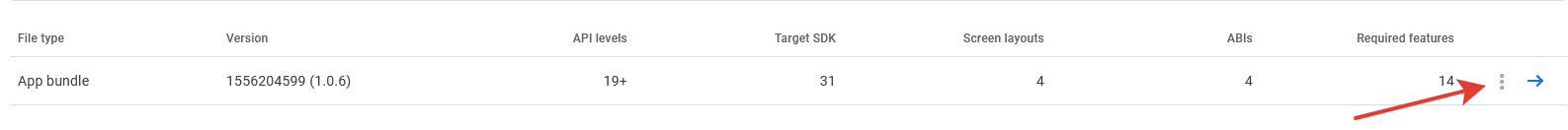
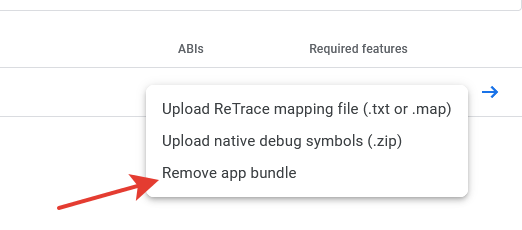
- Upload new AAB file obtained in Step 3.
- Click "Save".
- Click Review release button.
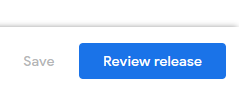
- Proceed further with publishing/updating your app using our
guides:
Publishing your app on Google Play: Step-by-step guide.
Updating your app on Google Play: Step-by-step guide.
If you encounter any further issues or need additional assistance, our support team is here to help you throughout the process.
