Streamlining Online Shopping: Beginner-Friendly Android App Development Guide
Table of Contents
- Understanding the Importance of Mobile Apps in E-commerce
- Identifying Key Features for an Online Shopping App
- Defining the Target Audience and Market Analysis
- Step-by-Step Guide to Creating Your Online Shopping App with Appsgeyser
- Designing Interactive Elements for Enhanced User Experience
- Implementing Essential Systems: User Registration, Shopping Basket, and Shipping System
- Testing Your App and Collecting Feedback
- Launching Your E-commerce App on Google Play Store
Introduction
The advent of the digital age has revolutionized the retail and e-commerce landscape, with mobile applications playing a crucial role in this transformation. Mobile apps have become an essential tool for businesses to enhance customer engagement, boost sales growth, and foster customer loyalty. In this article, we will explore the importance of mobile apps in e-commerce and how they can drive revenue and customer satisfaction. We will examine real-world examples of successful mobile app implementations by brands like LSKD and Laura Canada, highlighting the significant impact they have had on sales and customer retention. Additionally, we will discuss the benefits of mobile apps for businesses, including increased brand visibility, streamlined operations, and valuable data insights. By understanding the significance of mobile apps in e-commerce, entrepreneurs can leverage this powerful tool to thrive in today’s digital marketplace
1. Understanding the Importance of Mobile Apps in E-commerce
The advent of the digital age has dramatically transformed the landscape of retail and e-commerce, with mobile applications playing a pivotal role in this seismic shift. These apps serve as a vital bridge between businesses and consumers, enabling a tailored shopping experience that extends far beyond customer engagement. Indeed, they have a significant impact on sales growth and customer loyalty, making them an essential tool for any entrepreneur aiming to thrive in the realm of Android app development for e-commerce.
Let’s take the example of the Australian sportswear brand, LSKD. Following the launch of a mobile app with Tapcart, the brand saw a staggering 45% increase in revenue compared to their mobile website. The app was responsible for 35% of LSKD’s gross revenue and boasted a 31x higher conversion rate than the mobile web. Its success was largely due to the superior shopping experience it offered, as evidenced by positive customer feedback regarding its speed, streamlined design, and effortless checkout process.
The mobile app also served as a powerful tool for customer retention, allowing LSKD to engage with their top shoppers on a premium channel. The brand also utilized the app to diversify their sales channels and add more value to their community. This underscores the transformative potential of mobile apps in revolutionizing e-commerce businesses and making them more accessible to customers.
In the same vein, Laura Canada, a women’s retailer, developed a custom iPad app called ‘Connect’ to enhance the customer experience and boost revenue. The app, created in collaboration with developer partner Beehivr, integrated seamlessly with Laura Canada’s existing systems. It enabled sales associates to communicate directly with customers, manage inventory, and create personalized styling and custom collections. The app also provided a dashboard for sales managers to track performance and measure success. The integration of the iPad and the Connect app led to highly personalized customer communications, increased revenue, and streamlined operations.
These examples underscore the transformative potential of mobile apps in the e-commerce landscape. Recognizing this potential is the first step towards creating successful online shopping experiences on Android platforms.
Mobile apps offer a myriad of benefits for businesses. They can boost customer engagement and loyalty by providing a convenient and personalized user experience. They can also enhance brand visibility and recognition, serving as a constant reminder of the business on the user’s device. Furthermore, mobile apps can streamline business operations and improve efficiency by enabling features such as online ordering, appointment scheduling, and push notifications. They also offer valuable data and insights through analytics, which can be used to make informed business decisions.
To enhance customer engagement with mobile apps, businesses can create interactive features and functionalities that encourage user participation, such as push notifications, in-app messaging, personalized recommendations, and social sharing options. Regular updates and improvements based on user feedback can keep customers engaged and satisfied.
To develop an Android app for online shopping, entrepreneurs can utilize platforms like AppsGeyser, which offers a range of tools and resources for creating mobile applications, including those focused on online shopping.

With AppsGeyser, businesses can convert their website into an app, allowing users to browse and purchase products directly from their mobile devices.
When developing mobile apps for e-commerce, it’s important to design a clean and intuitive interface, optimize the app for speed and performance, incorporate secure payment options, and implement strong security measures to protect customer data. Regular updates and maintenance to fix any bugs or glitches can enhance the overall user experience.
Improving customer loyalty through a mobile app can be achieved by implementing loyalty programs that reward customers for their continued engagement and purchases, using customer data and preferences to provide personalized offers and recommendations, sending targeted push notifications about new products, promotions, or exclusive discounts, enabling customers to easily communicate with your brand through in-app messaging, integrating social sharing functionalities into the app, and ensuring a seamless and user-friendly checkout process.
To create a personalized shopping experience with mobile apps, it’s important to understand the preferences and behavior of your users. Analyzing user data and implementing features like personalized recommendations, tailored promotions, and customized notifications can enhance the shopping experience for your users.
There are several case studies available that highlight the impact of mobile apps on e-commerce sales. These studies analyze the effect of mobile apps on various e-commerce businesses and provide insights into the increase in sales, customer engagement, and overall business growth.
Learning about mobile app development for online shopping can be achieved through various online resources, including online tutorials, video courses, and documentation provided by app development platforms. Joining online communities and forums where you can interact with experienced developers can also provide valuable insights into mobile app development for online shopping
2. Identifying Key Features for an Online Shopping App
Crafting a top-tier e-commerce application depends on identifying and integrating features that not only meet, but surpass user expectations. A paramount part of this process is creating an engaging, user-friendly mobile shopping platform. The app should boast a clear, intuitive interface that resonates with users, fostering a sense of trust and reliability. This entails a seamless transition between screens and a familiar, easy-to-navigate menu structure.
A smooth onboarding process is crucial, with the primary objective of encouraging the user to sign up or log in. This is echoed by industry expert Duy Bui. Similarly, a well-optimized shopping cart feature is paramount to the user experience. As Duy Bui puts it, “Adding products to the virtual shopping cart has been a long existing feature on the web.” This feature needs to be fully optimized as it’s where the true sale happens.
A secure payment system is another pivotal feature, as accepting payments is the core aspect of e-commerce businesses. Integrating reputable payment systems like Stripe, PayPal, and Braintree can enhance the user’s trust in your application. Duy Bui underlines the significance of this feature, stating, “Accepting payments is the central part of your business.”
Push notifications are another essential feature that can significantly boost customer retention. As reiterated by Duy Bui, “Push notifications play a critical role in boosting customer retention.” These notifications can be used to effectively communicate with customers, promoting special offers and new products.
Incorporating social sharing capabilities can also be beneficial, as it allows users to share products with their friends and family across various platforms. This leverages the power of word-of-mouth marketing, which Duy Bui terms as “the greatest growth lever.”
In the quest to build a high-quality e-commerce mobile app, it’s essential to optimize for user experience, growth, retention, virality, and sales. The design of the app is a reflection of your business, as pointed out by Duy Bui. Hence, it’s crucial to ensure that the app design inspires trust, reliability, and safety.
In conclusion, developing a successful e-commerce mobile app involves more than just coding. It requires a strategic blend of user-focused design, secure payment processing, effective customer communication, and social sharing capabilities. By focusing on these key features, you can create a powerful e-commerce mobile app that not only meets but exceeds user expectations.
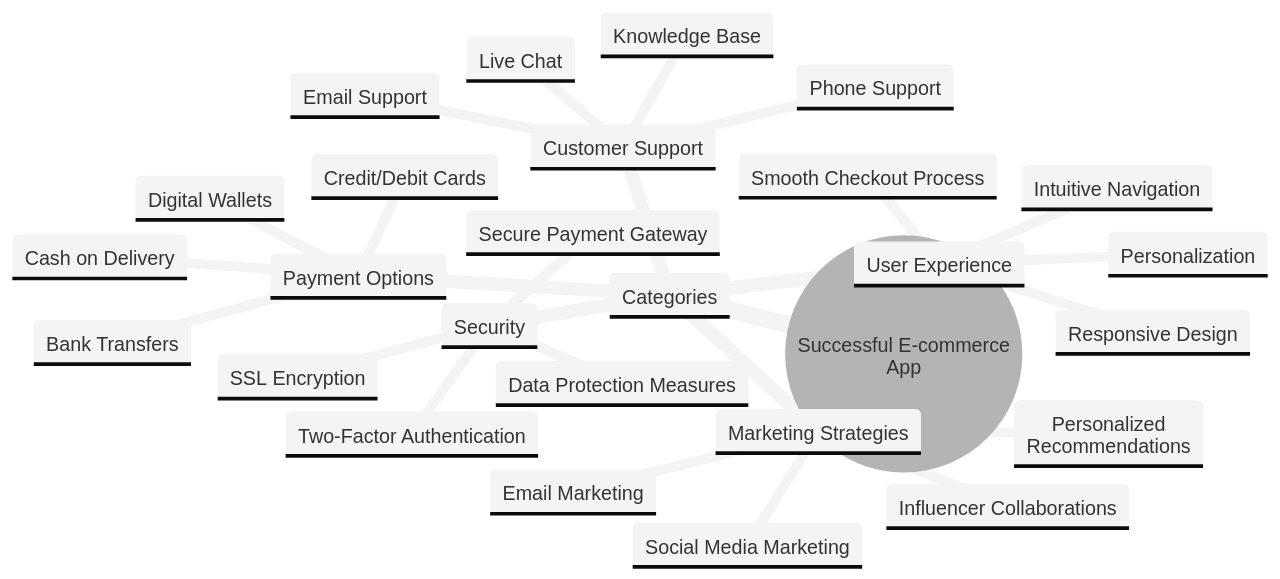
When designing a user-friendly interface for online shopping apps, several best practices should be prioritized. These include simplicity, ease of use, responsiveness, and optimized mobile design. The app should also have prominent and user-friendly search and filtering functions. Users should be able to find products quickly and narrow down their options based on their preferences. Product information should be clear and detailed, including images, descriptions, and customer reviews. Features such as saved shopping carts, wish lists, and personalized recommendations can enhance the user experience and encourage repeat business.
Secure payment options are also essential. This can be achieved by using a trusted payment gateway service that supports secure transactions, ensuring that sensitive payment information is encrypted and protected during the payment process. Additional security measures such as two-factor authentication, SSL certificates, and tokenization can further enhance the security of the payment transactions.
Including product reviews can help build trust and credibility among users. When potential customers see positive reviews from previous buyers, they are more likely to trust the quality and reliability of the products. Product reviews can also provide valuable feedback for both the app owners and other users.
Finally, integrating push notifications in an online shopping app requires following several best practices. These include having a reliable push notification service provider, asking for user consent before sending push notifications, and tailoring the notifications to be relevant and personalized to each user’s preferences and behaviors
3. Defining the Target Audience and Market Analysis
Embarking on the journey of crafting an e-commerce app requires you to first solidify your vision of the quintessential customer and carry out a comprehensive market survey. A nuanced comprehension of your customer’s aspirations and preferences will guide you in shaping an app that aligns with their requirements. Concurrently, an in-depth market analysis provides a panoramic view of the competitive landscape, empowering you to identify potential opportunities and steer through market obstacles.
Take the case of automation platform Zapier, which has earned the trust of over 2 million businesses by providing automation across a staggering 5000 apps. Their triumph can be traced back to a profound understanding of their Total Addressable Market (TAM). Essentially, TAM is the cumulative number of prospective customers who could benefit from a product or service. A granular understanding of your TAM can aid you in assessing the revenue prospect and the market size you aim to target.
A critical aspect of comprehending your TAM is market segmentation, a numerically driven effort to segregate the total addressable market into specific segments based on shared demographics, psychographics, firmographics, purchase behaviors, and preferences. Market segments enable you to concentrate your marketing endeavors on specific clusters of people who are likely to be interested in your product or service.
To further refine your understanding of your target market, consider creating marketing personas – fictional representations of different segments of the market. These personas are based on qualitative and quantitative data, and aid in guiding marketing campaigns and product decisions. By focusing on the people in the market who may not be aware of your business yet but could become customers, they help you craft appealing messaging and experiences.
Reflect on the case of Calendly, a scheduling software, whose team saves 10 hours per week through automation, thereby driving growth at scale. In a similar vein, by understanding your target market and leveraging automation, you too can stimulate growth for your e-commerce business.
To summarize, understanding your target market and conducting a comprehensive market analysis are indispensable initial steps in your app development journey.
They create the bedrock upon which you can erect an app that not only fulfills the expectations of your customers but also provides you with a competitive edge in the market.
In the context of app development, defining your target audience involves conducting market research and analyzing your app’s purpose, features, and benefits. Factors such as age, gender, location, interests, and preferences of your potential users should be taken into consideration. This will enable you to customize your app’s design, functionality, and marketing strategies to meet the specific needs and preferences of your target audience.
Market analysis for app development involves several steps. First, it is important to identify the target audience for the app. This involves understanding the demographics, interests, and needs of potential users. Next, research should be conducted to analyze the competition in the app market. This involves identifying similar apps and assessing their features, pricing, and user reviews. Additionally, it is important to analyze market trends and opportunities. This can include identifying emerging technologies, consumer preferences, and industry developments. Finally, it is crucial to gather feedback and insights from potential users through surveys, focus groups, or beta testing. This feedback can help refine the app’s features and ensure it meets the needs of the target audience.
To design an app that meets audience expectations, it is important to understand the needs and preferences of the target audience. Conducting market research and gathering user feedback can provide valuable insights into what features and functionalities the audience is looking for in an app. The design should be user-friendly, visually appealing, and intuitive, making it easy for users to navigate and interact with the app. Regular updates and bug fixes based on user feedback can help in continuously improving the app and meeting audience expectations. Additionally, incorporating personalized features and customization options can enhance the user experience and make the app more appealing to the audience.
Market analysis is crucial in app development as it helps developers understand the target audience, identify market trends, and evaluate the competition. By conducting thorough market analysis, developers can gather insights about user preferences, behavior, and needs, which can be used to design and develop apps that cater to those specific requirements. Additionally, market analysis enables developers to assess the demand for their app idea, identify potential revenue streams, and make informed decisions about pricing and distribution strategies. Ultimately, market analysis plays a vital role in ensuring the success and profitability of app development projects.
Identifying opportunities and challenges in the app market can be a complex task. It requires analyzing various factors such as user demand, competition, market trends, and technological advancements. By staying updated with the latest industry news and conducting thorough market research, app developers can better understand the needs and preferences of their target audience. This can help them identify opportunities for creating innovative and in-demand apps. Additionally, being aware of the challenges such as high competition, rapidly changing user expectations, and evolving app store policies can help developers make informed decisions and adapt their strategies accordingly.
To conduct market research for app development, there are several techniques that can be employed. One common technique is to analyze competitors’ apps and identify their strengths and weaknesses. This can be done by studying their features, user reviews, and overall ratings. Another technique is to conduct surveys or interviews with potential users to gather insights on their needs and preferences. Additionally, analyzing market trends and conducting keyword research can help identify popular app categories and target audiences. Finally, beta testing and collecting user feedback can provide valuable insights for improving app features and usability
4. Step-by-Step Guide to Creating Your Online Shopping App with Appsgeyser
AppsGeyser is a comprehensive platform that enables anyone, regardless of their coding expertise, to create their own Android applications. With over 30 ready-to-use templates, it allows you to personalize your app’s look and feel to match your branding or preferences. You can add custom icons, splash screens, and backgrounds, select different themes and layouts, and even customize the app’s navigation menu, color scheme, and fonts.
This platform shines in its ability to convert any website into an Android app swiftly. With its intuitive, visual tools such as drag-and-drop functionalities, it’s an excellent choice for individuals and businesses with limited coding skills or time constraints.
AppsGeyser is not just a free app maker, but it also provides a host of premium features and plans. These are perfect for advanced users or businesses looking for an enhanced app-making experience. The platform also presents a plethora of free app templates catering to diverse needs, from business to daily life, fun, games, and more.
One of AppsGeyser’s key strengths is its support for users at every step of the app creation process. It offers detailed tutorials and guides on app creation, publication, and even monetization. Users can earn from their apps through various channels like advertisements, and there’s an option to remove ads for a small monthly fee.
AppsGeyser sees the creation of 7,000 apps every day, taking its total tally to 6 million apps worldwide. With 800,000 app installations per day, it is a popular choice among startups, small businesses, and entrepreneurs. The platform also extends support for publishing apps on Google Play and provides resources for app monetization strategies.
In essence, AppsGeyser is an all-in-one app maker that doesn’t necessitate any additional software downloads. Whether you want to convert your website or content into an Android app, or create a browser app, AppsGeyser is a convenient, user-friendly, and inclusive platform for all your app development needs
5. Designing Interactive Elements for Enhanced User Experience
Mobile application development thrives on the integration of interactive elements, which can dramatically enhance user experience. For instance, Charles Schwab, a finance firm, revamped their equity awards center interface to be more dynamic and engaging. The redesign was informed by user interviews and the creation of three distinct personas, guiding the overhaul of the interface. The focus was on user needs and ambitions, leading to a more engaging product and a new gateway into Schwab’s portfolio management tools. The result was a novel interface managing $17 billion in assets.
Interactive elements extend beyond navigation; they include aspects like interactive product images and customer reviews. For instance, Spotify introduced ‘group sessions’ that allow friends to listen to music together remotely. To enhance this feature’s user-friendliness, Spotify could prompt users to personalize their display names for a more unique group session experience.
Subtle UX tricks can also elevate user experience. For instance, when Spotify users share a ‘session’ link with friends, opening a new tab automatically sets it as active – a clever UX trick that improves user experience by turning a two-step process into a single action.
Designing interactive elements with the target audience in mind can ensure your app is user-friendly and engaging.
It isn’t just about aesthetics, but also about making it simple and intuitive to navigate. Whether it’s through interactive product images, customer reviews, or a straightforward and intuitive navigation system, interactive elements can significantly enhance the user experience on your app.
To create interactive customer reviews in Android apps, you can employ various methods such as a star rating system, allowing users to leave comments and feedback, and providing options for users to share their reviews on social media platforms. You could also incorporate features like push notifications to prompt users to leave reviews, and provide incentives or rewards for leaving reviews.
Designing a simple and intuitive navigation system for Android apps involves a few best practices. Stick to common navigation patterns such as a bottom navigation bar or a navigation drawer. Minimize the navigation options to the essential sections of your app and prioritize the most crucial features. Use clear and concise labels for each navigation option and avoid jargon or technical terms that may confuse users. Incorporate visual cues such as icons or different colors to help users quickly identify different sections or actions within the navigation. Consider implementing gestures such as swiping or long pressing to provide alternative navigation options. Always test your navigation system with real users and gather feedback. Iterate and make improvements based on their input to ensure a seamless and intuitive navigation experience.
Additionally, you can enhance the user experience with interactive elements in Android apps by using intuitive and user-friendly design. Ensure that the interactive elements are visually appealing and easy to understand. Give users immediate feedback when they interact with elements. Use animations to make the interactive elements feel responsive and engaging. Ensure that interactive elements respond quickly to user input. Continuously test your app with real users to identify any usability issues and make improvements. Incorporate user feedback to refine and enhance the interactive elements.
Furthermore, to implement interactive features in Android apps, you can follow a step-by-step guide. Start by creating a new project in Android Studio. Define the desired interactive features you want to implement, such as buttons, text input fields, or gestures. Design the user interface (UI) of your app using XML layout files. Write the necessary Java code to handle user interactions and update the app’s UI. Test your app on an Android emulator or a physical device to ensure that the interactive features work as expected. Iterate and refine your app as needed, based on user feedback or additional requirements.
By following these steps, you can successfully implement interactive features in your Android app
6. Implementing Essential Systems: User Registration, Shopping Basket, and Shipping System
For an online shopping app to function seamlessly, it is crucial to integrate essential systems including user registration, shopping basket, and shipping system.
For user registration, it’s vital to create a process that’s both simple and secure. Minimize the number of required fields and only ask for essential information.
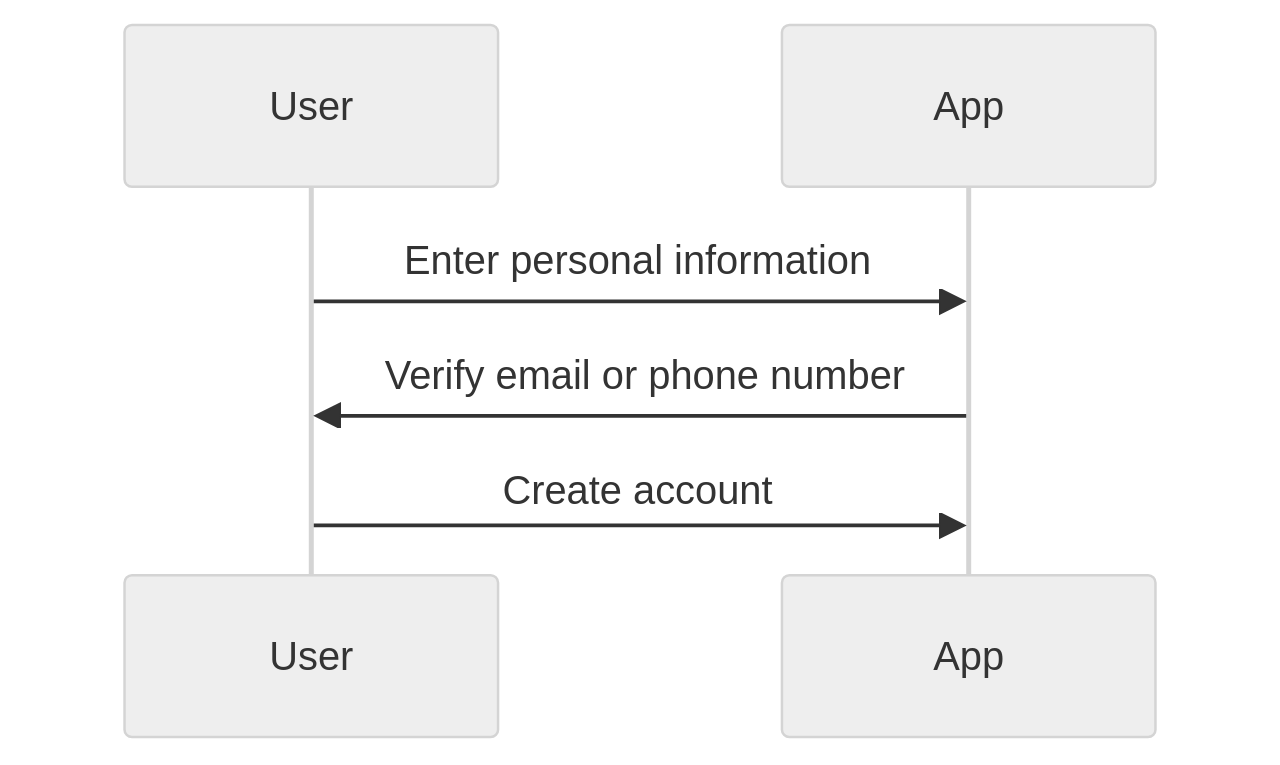
Offering various registration options such as traditional email registration, social media login, or guest checkout options can cater to different user preferences, making the process more convenient. It’s also important to ensure the security and privacy of user information by implementing proper encryption methods to protect sensitive data and complying with relevant privacy regulations. Features such as email verification or CAPTCHA can be implemented to prevent spam registrations and enhance user security. Regular monitoring and analyzing of user registration data can help identify any potential issues or bottlenecks in the process.
The shopping basket feature is another key part of the online shopping experience. To create this feature, programming languages and frameworks such as JavaScript, Python, or Ruby on Rails can be used. This feature allows users to add items they want to purchase and keep track of them before proceeding to checkout. It typically involves storing the selected items in a database or session, updating the quantity or removing items as needed, and providing a user-friendly interface for managing the basket. Other features to consider implementing include calculating the total price, applying discounts or promotions, and integrating with payment gateways for secure transactions.
Incorporating a reliable shipping system is another key component. This involves clearly outlining your shipping policies, selecting a reliable shipping partner, and integrating shipping APIs provided by your shipping partner into your app. This allows for fetching real-time shipping rates, generating shipping labels, tracking shipments, and providing accurate delivery estimates to your customers. Offering multiple shipping options, ensuring secure packaging of products, and providing dedicated customer support for shipping-related inquiries and issues are also key considerations. Additionally, having a feature that allows users to enter their order number or tracking ID to get real-time updates on the status of their delivery can enhance the user experience.
Following these best practices for integrating key systems into your online shopping app can lead to a more user-friendly, secure, and efficient shopping experience for your customers
7. Testing Your App and Collecting Feedback
Ensuring your e-commerce app functions flawlessly before it’s available on the Google Play Store is an essential step. Rigorous testing of the app’s features will help uncover potential issues or enhancements that could elevate the user experience. A stable app is a successful app, and poor performance can be detrimental to your bottom line. One way to ensure stability is through a solution like Instabug, a tool offering comprehensive mobile app stability with features like crash reporting, bug reporting, release management, and both proactive and reactive feedback integrations. The ability to replay user sessions in real-time is another valuable feature that can help you understand user experiences.
Use of an in-app user feedback tool, such as the one offered by Instabug, can lead to a significant reduction in negative reviews for mobile apps and a substantial increase in user response. These tools can help you collect user feedback, refine your product roadmap, and align your team around a single overall performance metric for the app.
Quality Assurance (QA) is another critical component of app testing. Adhering to QA best practices can help you identify and fix bugs, improve performance, and create an engaging user experience. It’s advisable to begin testing early in the app development process to identify issues and reduce the cost and effort of fixing them later. Functional testing, which verifies that the app functions as intended, is a crucial part of QA. This includes testing individual features, user interfaces, and navigation. Additionally, regression testing should be conducted with each app update to ensure that new changes do not adversely impact existing features.
Performance and responsiveness testing can assess the app’s performance under various conditions and optimize resource consumption. Usability testing is essential for evaluating how easily users can interact with the app and addressing any usability issues.
Other important elements to consider when testing your app are functionality, performance, and user experience. Utilizing a combination of manual testing and automated testing tools can provide a comprehensive evaluation of all aspects of the app. It’s crucial to conduct testing on multiple devices and operating systems to ensure compatibility. Regularly updating and maintaining test cases and test environments is recommended to keep up with any changes or updates to the app. Implementing continuous integration and continuous testing processes can streamline the testing process and ensure that any issues are identified and addressed promptly.
Creating a test plan that outlines the objectives, scope, and test cases for your app is a systematic approach to effective mobile app testing. Automated testing tools can streamline the testing process and improve efficiency by simulating user interactions, testing different device configurations, and identifying potential bugs or performance issues. Don’t forget to test your app on real devices to ensure compatibility and optimal performance. Regularly review and update your test plan as your app evolves to ensure ongoing effectiveness in testing.
Gathering user feedback for app improvement can be achieved through various strategies such as conducting surveys or feedback forms within the app, providing a dedicated email or contact form for users to send their feedback, or even integrating a rating and review system where users can share their experiences and suggestions directly on the app store or website. By actively seeking and listening to user feedback, you can identify areas for improvement and make necessary updates to enhance the overall user experience of your app.
In the end, the testing phase is critical in ensuring that your app provides a seamless shopping experience for your customers. This involves a combination of robust stability solutions, in-app user feedback tools, and comprehensive QA practices
8. Launching Your E-commerce App on Google Play Store
Your e-commerce app’s journey to the Google Play Store, a marketplace teeming with potential customers, is a testament to your persistence and hard work. However, it’s important to understand that the journey doesn’t end with the app’s launch. The key to a successful venture lies in continuous assessment of the app’s performance and implementing necessary changes in line with your customers’ evolving needs.
The process of getting your app to the Google Play Store involves several key steps. Initially, you’ll need to create a Google Play Console developer account. Following this, it’s important to ensure your app meets all of Google’s requirements, such as having a unique package name and adhering to content and design guidelines. Once this is done, you’ll need to generate a signed APK file of your app using a development tool like Android Studio.
The next step involves creating a store listing that effectively communicates what your app is about. This includes providing a detailed description, screenshots, and promotional materials. You’ll also need to decide on the pricing and distribution details for your app, after which you can upload your APK file to the Google Play Console.
To ensure your app performs optimally, leverage the various tools and resources available in the Play Console. You can then choose to release your app either immediately or schedule a release date. If you wish to monetize your app, the Play Console allows you to set up in-app purchases, subscriptions, or ads. Once your app is live, it’s time to promote it through various channels such as social media and app review websites.
It’s crucial to remember that these steps may vary based on the specific requirements and policies of the Google Play Store. Hence, it’s always recommended to refer to their official documentation for the most accurate information.
Launching your app is just the beginning. To ensure its success on the Google Play Store, there are several best practices you should follow. This includes optimizing your app’s metadata, designing an appealing app icon, showcasing your app’s features through screenshots and videos, encouraging users to rate and review your app, regularly updating your app, ensuring your app performs well across devices, and developing a comprehensive marketing strategy.
When it comes to updating your app, ensure that you’ve thoroughly tested it before submission. Providing clear and concise release notes is important to inform users about the changes and improvements. Consider reaching out to your app’s user base through various channels to let them know about the update and encourage them to download it.
To optimize your app listing, include relevant keywords in your app’s title and description, create an engaging app icon and screenshots, and encourage positive user reviews and ratings. To promote your app, optimize your app listing, encourage positive reviews, run app install campaigns, utilize app store optimization, leverage social media, collaborate with influencers and bloggers, and implement app analytics and tracking.
Tools like Google Play Console, Firebase Analytics, or Google Analytics can be used to measure your app’s performance metrics. These tools provide detailed insights about your app’s performance, user engagement, and revenue, helping you monitor and optimize your app’s performance on the Google Play Store.
For a deeper dive into app store optimization, user acquisition, and other related topics, consider resources from Felgo. Their offerings, including the Felgo SDK, embedded development tools, game development tools, and a wealth of resources and documentation can provide invaluable support to developers in their app development journey.
The journey doesn’t end with the launch. It’s a continuous process of improvement, adaptation, and innovation to keep your app relevant, competitive, and in line with your customers’ needs
Conclusion
In conclusion, mobile apps have become an indispensable tool for businesses in the e-commerce industry. They play a crucial role in enhancing customer engagement, boosting sales growth, and fostering customer loyalty. Real-world examples of successful mobile app implementations by brands like LSKD and Laura Canada highlight the significant impact these apps can have on sales and customer retention. By providing a superior shopping experience, mobile apps can drive revenue and create a direct channel for businesses to engage with their top shoppers. Moreover, mobile apps offer numerous benefits for businesses, including increased brand visibility, streamlined operations, and valuable data insights. By leveraging the power of mobile apps, entrepreneurs can thrive in today’s digital marketplace.
This article emphasizes the importance of understanding the significance of mobile apps in e-commerce. Entrepreneurs need to recognize that mobile apps are not just an additional feature but rather a fundamental component of their business strategy. By creating personalized and user-friendly experiences through interactive features and intuitive navigation systems, businesses can enhance customer satisfaction and loyalty. It is also essential to conduct thorough market research to identify target audiences and analyze competition to ensure that the app meets user expectations. Testing the app rigorously before launching it on platforms like Google Play Store is crucial for ensuring a seamless user experience. Continuous assessment and improvement based on user feedback are vital for the long-term success of an e-commerce app.
To thrive in today’s competitive e-commerce landscape, entrepreneurs should leverage platforms like AppsGeyser to create their own Android applications easily. With its range of templates and intuitive tools, AppsGeyser allows businesses to personalize their app’s design and functionality without requiring extensive coding skills or resources. Additionally, implementing essential systems such as user registration, shopping basket, and shipping systems is crucial for creating a seamless shopping experience for customers. Testing the app thoroughly using tools like Instabug helps identify any issues or enhancements needed to optimize performance.
In summary, mobile apps have revolutionized the e-commerce industry by providing businesses with a powerful tool to engage customers, boost sales growth, and foster loyalty. By understanding the significance of mobile apps in e-commerce and implementing best practices throughout the development process, entrepreneurs can create successful online shopping experiences that meet user expectations. The journey doesn’t end with launching the app; continuous assessment and improvement are necessary to keep up with evolving customer needs and stay competitive in the market.
