Mastering Mobile App Development: A Comprehensive Roadmap for Beginners
Introduction
Mobile app development is a complex process that requires a deep understanding of software-hardware interaction and the utilization of remote computing resources. It involves crafting software bundles, implementing backend services, and testing the application on target devices. Before diving into the development process, it’s crucial to familiarize yourself with the basics of mobile app development and the tools and platforms you’ll be using.
In this article, we will explore the fundamentals of mobile app development and the various tools and platforms available. We will discuss popular SDKs like React Native and useful tools like Expo CLI that streamline the development process. Additionally, we will delve into the importance of understanding different platforms, programming languages, and frameworks to gain the foundational skills needed for mobile app development. By grasping these basics, you can embark on your mobile app development journey with confidence and create successful applications that meet the needs of your target audience
1. Understanding the Basics of Mobile App Development
Developing a mobile application goes beyond the realm of mere coding. It entails a comprehensive process requiring an in-depth understanding of the software-hardware interaction. Regardless of its purpose, each mobile application depends on a network connection to utilize remote computing resources.
Mobile app development involves crafting installable software bundles, inclusive of everything from code to binaries and assets. But this is just the beginning. Implementing backend services like data access with an API is crucial. This enables your software to interact with databases and servers, ensuring real-time user interaction with the application.
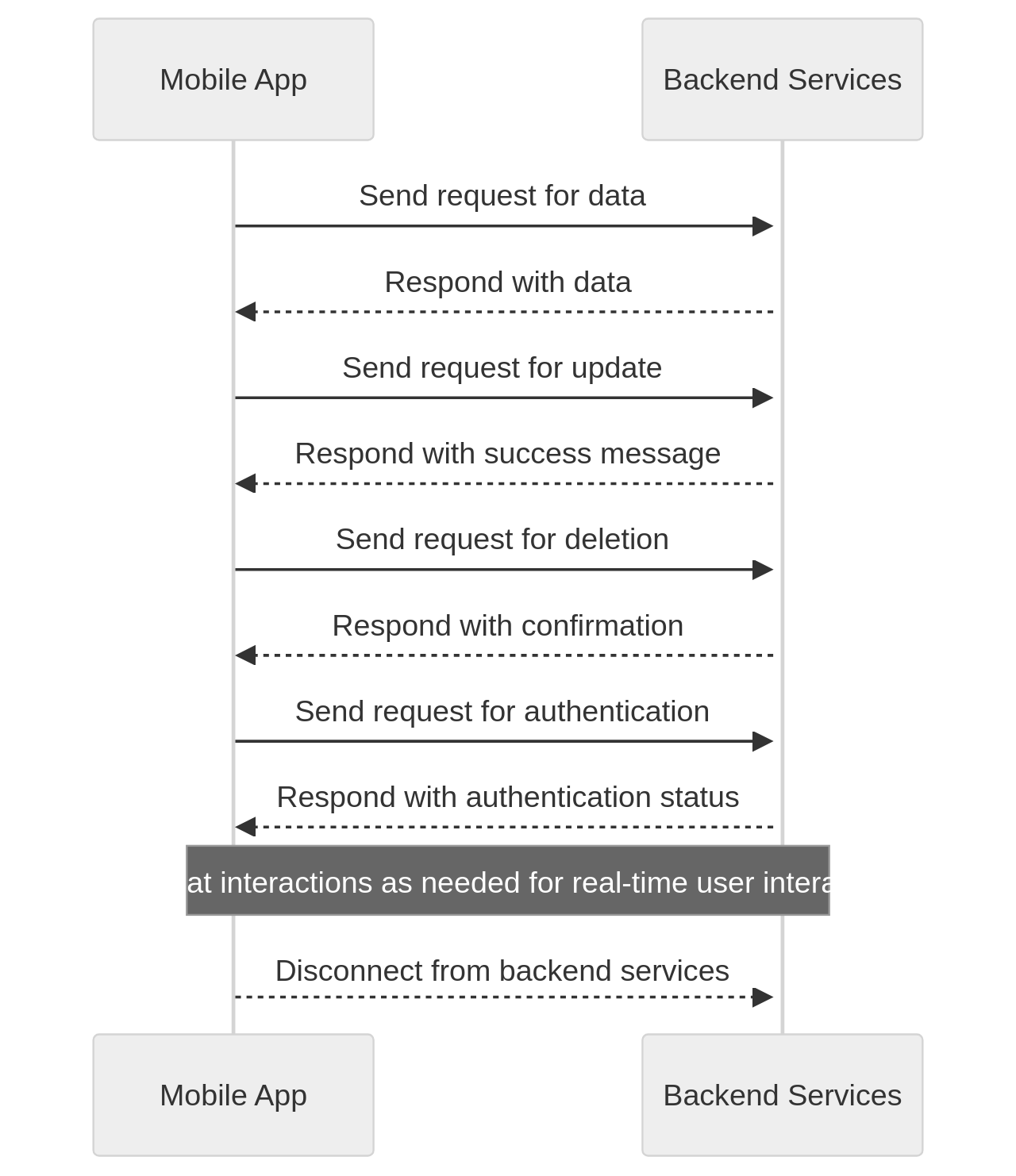
Testing the application on target devices is an essential step. This process uncovers any bugs or glitches that might have remained undetected during the development phase.
Before diving into the building process, it’s imperative to chart a roadmap outlining your entire development journey.
A thorough understanding of mobile app development’s basics serves as the first milestone on this roadmap. This involves getting acquainted with the fundamental concepts and principles of mobile app development, and familiarizing yourself with the various tools and platforms you’ll be using.
For instance, React Native, a widely-used SDK, allows developers to build native mobile apps using JavaScript. It provides access to native device features and UI components, making your app feel more responsive and intuitive. The Expo CLI is another handy tool that streamlines the process of creating, developing, testing, and publishing React Native apps. It can be installed by running the command npm install -g expo-cli in your terminal. Once installed, a new React Native project can be created by running the command expo init <project-name>.
After setting up your project, you can begin coding. The app.js file is where you’ll be spending most of your time as it’s responsible for rendering your app’s UI. You can use React Native components like View, Text, and StyleSheet to create the UI and conditional rendering to create multiple screens or views in your app.
React Native’s Fetch API comes in handy for fetching data from a REST API. It allows you to retrieve data from web servers and display it in your application. The FlatList component can be used to render lists efficiently, while the Linking API enables you to open external URLs in the mobile device’s default web browser.
Finally, once satisfied with your application, the Expo CLI can be used to build and deploy it. All these steps, from setting up your project to deploying your app, are integral parts of the mobile app development process. Understanding them is key to creating a successful mobile application.
Moreover, familiarizing oneself with different platforms such as iOS and Android, programming languages like Java and Swift, and development frameworks like React Native and Flutter is fundamental to gaining the foundational skills needed for mobile app development.
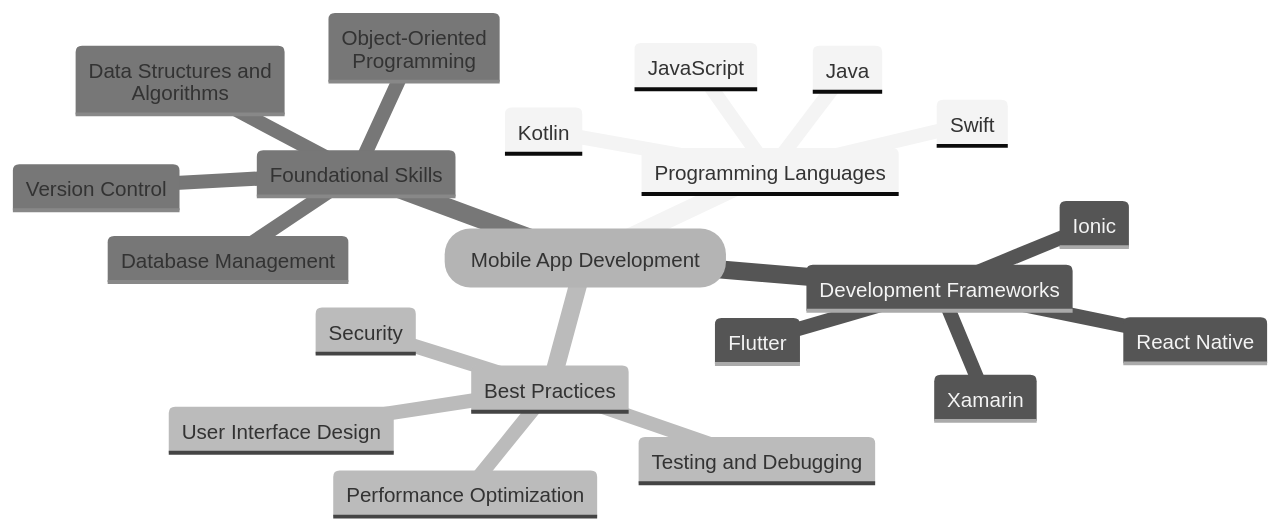
A good understanding of user interface design, database management, and testing methodologies is also essential.
Mobile app development best practices involve several key elements to ensure the app’s success and effectiveness. These include thorough planning and research, user-centric design, efficient coding and testing, regular updates and maintenance, and effective app marketing strategies. By following these best practices, developers can create high-quality mobile apps that provide a seamless user experience and meet the needs and expectations of their target audience
2. Exploring Different Platforms for App Development: Android Focus
In the broad landscape of mobile app development, the choice between the two leading platforms, Android and iOS, can pose a significant decision for developers. Each platform brings to the table its unique set of tools, languages, and hurdles.
Android, with its expansive global market share, is a compelling choice for businesses and entrepreneurs looking to tap into a wide audience, especially in burgeoning markets. The platform primarily uses Java and Kotlin, and developers employ tools like Android Studio to craft interactive and functional apps. The vast use of Android platform makes it a lucrative choice for those willing to reach a wide audience.
However, the versatility of Android comes with its unique set of challenges. Given the myriad of Android devices with diverse screen sizes, the design process becomes more complex, calling for case-by-case programming. Additionally, the development timeline for Android apps can be extended due to device fragmentation and varied security updates.
On the other side of the spectrum lies iOS, Apple’s operating system, that caters to a demographic that is typically younger and wealthier. Despite its limited reach compared to Android, iOS can be a critical factor for businesses targeting this market segment. In terms of development, iOS apps are generally more manageable and cost-effective to develop and maintain, primarily due to the standardized screen sizes for iPhones and iPads. Swift is the native programming language for iOS, which typically requires less coding work than Java and Kotlin.
However, the choice between platforms isn’t solely about technical differences. Developers also need to consider factors such as their coding proficiency, project timeline, budget, target audience, and revenue objectives. For example, while iOS apps are often deemed more profitable, the enormous user base of Android cannot be overlooked.
Platforms like EdX offer programming courses for mobile app development, including languages like Swift and Java, which can be crucial in sharpening the necessary skills for effective mobile app development.
The choice between Android and iOS isn’t a straightforward one. Each platform comes with its unique benefits and challenges. Therefore, the decision should be steered by the specific needs and objectives of the business. Whether you’re a startup seeking to penetrate emerging markets with Android or a company targeting a younger, wealthier demographic with iOS, the choice of platform can significantly influence your mobile app’s success.
Android app development brings several benefits to the table. The development of Android apps allows businesses to tap into a broad user base, given Android’s dominant market share in the mobile operating system arena. Android apps can be easily customized and integrated with other apps and services, providing a degree of flexibility. Furthermore, Android offers a wide array of development tools and resources, simplifying the process for developers to create top-notch apps. Lastly, Android apps can be distributed through various channels, including the Google Play Store, offering a convenient and trusted platform for app distribution
3. Leveraging Appsgeyser: A Beginner’s Guide
AppsGeyser is a dynamic and user-friendly platform, equipping beginners with the tools and resources required to design, develop, and launch Android applications. The platform’s key advantage lies in its no-code approach, which allows users to create applications without any coding knowledge or experience, as well as its cost-effectiveness, with no charges applied for the usage of the platform.
With an impressive array of over 35 free-to-use app templates, AppsGeyser caters to a wide range of app creation needs, spanning from business and entertainment to daily life and games. Users can customize these templates and publish their unique apps quickly and efficiently.
AppsGeyser is more than a mere app development platform. It also serves as an educational resource, offering comprehensive tutorials and guides that de-mystify the app creation process. The platform’s visual template tools and step-by-step instructions empower users of all experience levels to quickly grasp the nuances of app development.
In addition to its app creation features, AppsGeyser provides avenues for users to monetize their apps through a clear-cut revenue sharing model based on advertisements. For users desiring a more premium experience, the platform offers additional features for a nominal fee, such as the removal of AppsGeyser branding, unlimited push notifications, and custom branding.
With its user base generating 7,000 apps daily and a total of over 6 million apps worldwide, AppsGeyser has established itself as a preferred choice among small businesses, startups, and entrepreneurs seeking an efficient and cost-effective method to create a mobile app. Once the app is ready, it can be published on Google Play, provided a Google Play Developer account has been set up.
AppsGeyser’s capabilities extend beyond app development. The platform also enables users to convert any website or HTML files into Android apps, thereby serving as a comprehensive tool for app creation. Support for website-to-app conversions and HTML to APK conversions is also provided, and for users wishing to create a custom template, detailed documentation is available to guide them in creating a template ZIP file, which can then be submitted to AppsGeyser for further processing.
Furthermore, AppsGeyser offers services such as guest posting and link building, and provides resources to enhance Telegram channels. With a strong presence on various social media platforms like Facebook, Twitter, YouTube, and Telegram, AppsGeyser maintains an ongoing connection with its user base.
In summary, AppsGeyser provides a comprehensive, user-friendly, and affordable solution for individuals and businesses venturing into mobile app development. Whether you are a small business owner, a startup, or an entrepreneur, AppsGeyser delivers all the necessary tools and resources to create, publish, and monetize your Android app
4. Creating Your First Android App with Appsgeyser: Step-by-step Tutorial
Starting your journey into Android app development can be a smooth endeavor, especially with the assistance of platforms like Appsgeyser. Beginning with a template that matches your app concept, you can then modify it to reflect your brand’s identity and incorporate the functionalities you envision. When you’re satisfied with the design and its operations, it’s time to release your app to the world. Throughout each phase of this journey, from conceptualization to eventual publication, Appsgeyser is there to guide you.
But Appsgeyser isn’t the only platform at your disposal. Several alternatives for Android app development require little to no coding, making them increasingly practical. Codecanyon, for example, is a hub for app templates and builders, offering a wide range of professional Android app templates. Android App Builder and Imabuilderz are multipurpose app builders that facilitate the creation of native Android apps without coding. Appsgeyser distinguishes itself as a free online app development platform with over 70 unique app templates and a user-friendly form-based interface.
Moreover, there are tools available on Codecanyon that can convert existing websites or progressive web apps into native Android apps. WebViewGold for Android and Universal Android WebView are popular templates for this purpose. Flink App Builder is a powerful tool for converting WordPress sites into native Android apps, equipped with features like push notifications and user management. RocketWeb is a premium template that uses a WebView to convert web apps into native Android apps, with customizable themes and support for push notifications and ads.
Appsgeyser also facilitates the creation of a book reader app without coding, by simply uploading ebooks and customizing the app’s aesthetics. These tools and templates empower non-programmers to build profitable Android apps, potentially creating a passive income stream. This makes them a valuable resource in your mobile app development journey.
To build an Android app with AppsGeyser, you can follow these step-by-step instructions:
- Visit the AppsGeyser website.
- Click on the “Create App” or “Convert” button on the website.
- Select the type of app you want to create, such as a keyboard app or a gaming app.
- Follow the prompts and provide the necessary information and content for your app.
- Customize the design and layout of your app using the provided tools and options.
- Test your app using the preview feature to ensure everything is working correctly.
- Once you are satisfied with your app, click on the “Publish” or “Create” button to generate the APK file.
- Download the APK file to your computer.
- Transfer the APK file to your Android device, either by connecting it to your computer or by sending it via email or other file-sharing methods.
- On your Android device, go to the settings and enable the installation of apps from unknown sources.
- Locate the APK file on your Android device and tap on it to start the installation process.
- Follow the on-screen instructions to install the app on your device.
- Once the installation is complete, you can find and use your newly created app on your Android device.
Remember to test your app thoroughly and make any necessary adjustments before publishing it to the Google Play Store or sharing it with others
5. Adapting Your App for Different Languages and Regions: Introduction to App Localization
App Localization is an essential step in making your application globally accessible and attractive. It’s more than a mere translation of the app’s text into various languages. It also involves adjusting the layout and design elements to cater to the cultural nuances of different regions. Customizing your app to meet the needs of international users can significantly enhance its reach and engagement levels.
The iOS ecosystem, which includes the iPhone and iPad, spans across over 150 countries worldwide, each with its unique language and cultural preferences. To provide an exceptional user experience and tap into this vast user base, it’s crucial to adapt your app to support multiple languages.
Localization is not just about translating the content of your app. It’s about optimizing the User Interface (UI) to suit different languages and cultures, and creating localized app store descriptions to attract users from various regions. Preparing the app to accept different languages is known as Internationalization.
Apple’s Xcode includes features like base internationalization, which helps in extracting and translating text from interface files. For code internationalization, it’s important to encapsulate any hard-coded text in strings for translation. The localization process then involves adding string files for each language, translating the content, and integrating the translated files back into the app.
To ensure accurate translations, professional translation services or translation management systems can be utilized. Platforms like OneSky simplify your localization workflow, providing access to professional translators and assisting in the localization process of over 50 languages.
As Steve McConnell rightly emphasized, “Good code is its own best documentation. As you’re about to add a comment, ask yourself, how can I improve the code so that this comment isn’t needed? Improve the code and then document it to make it even clearer.” This emphasis on good code documentation and clarity is equally applicable to localization.
Furthermore, it’s important to optimize your app store listing with translated content to reach new users. This includes translating the app’s name, updating screenshots to reflect localized versions, and adding localized keywords to improve search visibility.
Though localization might seem like a daunting task, platforms like AppsGeyser simplify the process. AppsGeyser enables easy localization of your app, allowing you to add different languages and adjust the layout to cater to different regions. This tool is an essential part of your mobile app development toolkit.
Adapting the app layout for different regions has several benefits. It enables the app to meet the specific needs and preferences of users in different regions, enhancing user experience and engagement. By adjusting the layout, the app can incorporate localized content, language translations, and cultural nuances, making it more appealing to users in different regions. This can lead to increased downloads, usage, and positive user reviews, ultimately resulting in greater success and market penetration in diverse regions.
In essence, App Localization is an integral part of your mobile app development journey, especially if your goal is to tap into the global market. By customizing your app to meet the specific needs and preferences of users in various countries, you can significantly broaden your reach and user engagement
6. Growing Your Business with Mobile Apps: Tips for Startups and Entrepreneurs
Mobile applications have become an integral part of many business operations, serving as a conduit for customer engagement, sales enhancement, and refining the overall customer journey. For entrepreneurial ventures and startups, the power of mobile apps can be harnessed to propel business growth. An effective mobile app should not only cater to customer needs but should also be in line with the business’s strategic objectives, providing an intuitive user experience. It’s essential to keep your app updated based on user feedback and shifting market trends, as the performance of your app can significantly influence your business growth trajectory.
The expansive world of mobile apps boasts over 16 million apps in the App Store and a staggering 355 million in the Google Play store. However, users often abandon or uninstall apps due to a poor UX design, unintuitive interface, substandard performance, or instability. By incorporating a culture of experimentation into your app development process, these issues can be mitigated, thereby maintaining user interest.
To attract and retain users, consider implementing strategies such as building a product that solves a problem, instituting a referral program, creating a cross-platform waitlist, and leveraging a freemium model. You might also consider making a paid app free for a limited time, promoting content about the problem your app solves, and participating in local marketing events. Paid acquisition routes, press outreach, and strategic partnerships can also prove valuable in expanding your user base.
App Store Optimization (ASO) is a crucial aspect of app success. This involves selecting relevant keywords, considering keyword competitiveness and traffic, optimizing keyword placement, and targeting multi-word or long-tail keywords. An eye-catching icon can also make a positive first impression and attract more downloads. Monitoring your app’s performance in real-world scenarios can further enhance user satisfaction.
Analyzing user behavior through analytics can provide valuable insights and drive user growth, retention, and monetization. Tools such as heatmaps, user session recordings, and funnel deconstruction can be utilized to improve app UI design and user experience. A/B testing of app updates and onboarding flows can reduce risk and boost user engagement and retention.
To prevent user churn, consider creating a habit-forming experience in the first week of use, incorporating social elements, crafting thoughtful push notifications, and segmenting users. With these strategies and the 50 mobile app development tips provided in this article, you can create an amazing app that drives business growth and delivers a superior user experience.
In terms of customer engagement strategies, regular updates with new features, content, or promotions can keep users interested and engaged. Offering personalized experiences and rewards can incentivize customer engagement. Incorporating social sharing features within your app allows users to share their experiences and promote your app within their network. Actively seeking and responding to user feedback can improve the app’s functionality and overall user experience, thereby increasing customer engagement.
When aligning mobile app features with your business goals, consider the specific objectives of your business and how the app can support those goals. This could include features such as in-app purchases, push notifications, social media integration, or loyalty programs. The aim is to create a mobile app that meets the needs of the target audience and aligns with the overall strategic objectives of the business.
Improving your mobile app involves leveraging user feedback. Actively seeking and listening to feedback from your users provides valuable insights into their needs, preferences, and pain points. This information can be used to make informed decisions and implement necessary improvements to enhance the user experience of your app. Regularly analyzing user feedback and addressing the issues raised can help identify and fix bugs, optimize features, and introduce new functionalities that align with user expectations. Actively engaging with your user community and incorporating their suggestions fosters a sense of ownership and loyalty, leading to increased user satisfaction and retention
7. Overcoming Challenges in Mobile App Development: Advice for Beginners
The journey of mobile app development is a thrilling roller coaster ride, filled with exciting highs and formidable lows, particularly for those just starting out. The path is lined with myriad obstacles, from selecting the right platform and tools to understanding user needs and market trends. It’s crucial for app developers to stay abreast of the latest technologies and trends in this dynamic field, and learning from seasoned developers can be invaluable.
Consider Unity, a renowned platform for game development. Unity not only provides an extensive range of plans and pricing options, but it also boasts a rich asset store for game development. The platform offers a plethora of resources, including a developer forum and learning resources, to help beginners find their footing in the game development landscape. Unity supports both mobile and web game development, offering a comprehensive toolset for creating engaging gaming experiences.
One standout feature of Unity is its novel UI toolkit designed specifically for crafting in-game UI. This toolkit, combined with Unity’s best practices for rewarded video ad placements, can help developers create games that are not only engaging but also profitable. Unity also provides insights on carriers, OEMs, and MVNOs, offering strategies to optimize on-device advertising campaigns and boost a game’s lifetime value (LTV).
Unity also shines a spotlight on successful game designs, such as the minimalist approach taken by the creators of Bleak Sword. This serves as a learning opportunity for new developers, providing them with a real-world example of effective game design. Additionally, Unity provides a pathway for mobile AR development, allowing developers to explore the realm of augmented reality creation.
In addition to its technical resources, Unity also provides guidance on the business aspects of game development. Their mobile growth and monetization report offers valuable insights into user acquisition and monetization strategies. It’s also worth noting the Growth Masters series featured by Unity, which highlights mobile marketers and their success stories, offering an additional source of inspiration and learning for beginners.
However, the journey doesn’t stop at learning and utilizing these resources. Developers should also be ready to face challenges, learn from their mistakes, and persistently refine their approach. As one author shared their experience with slow game development, they emphasized the importance of organization, planning, and breaking tasks into manageable chunks. They also highlighted the significance of setting specific days for different tasks such as coding, research, and social media management.
The author further stressed the need to celebrate small victories and focus on one task at a time, rather than being overwhelmed by the big picture. They acknowledged that game development can be demanding and not always enjoyable, and hence, finding a balance between work and relaxation is essential to prevent burnout. Setting realistic goals, tracking progress, learning from feedback, and staying motivated are integral parts of the process.
In conclusion, overcoming challenges in mobile app development is about finding your own methodology, learning from experiences, and being open to change. Whether it’s through leveraging platforms like Unity or learning from the experiences of others, the goal is to navigate the mobile app development roadmap successfully. Remember, every challenge is an opportunity for growth and learning
Conclusion
In conclusion, mobile app development is a complex process that requires a deep understanding of software-hardware interaction and the utilization of remote computing resources. It involves crafting software bundles, implementing backend services, and testing the application on target devices. Familiarizing oneself with the basics of mobile app development and the tools and platforms available is crucial before diving into the development process.
The importance of understanding different platforms, programming languages, and frameworks cannot be overstated. Platforms like Android and iOS offer unique benefits and challenges, and choosing the right platform depends on factors such as coding proficiency, project timeline, budget, target audience, and revenue objectives. Furthermore, leveraging tools like React Native and Expo CLI can streamline the development process and make it more efficient.
To embark on a successful mobile app development journey, it’s essential to prioritize finding reliable and affordable tools that can help achieve business goals. By grasping the fundamentals of mobile app development, developers can create high-quality applications that meet user needs and expectations. So, start now to gain the foundational skills needed for mobile app development.
