Maximizing Ad Display Optimization for Android Apps: Expert Tips for Enhancing Revenue
Table of contents
- Understanding Ad Management in Android Apps
- Best Practices for Displaying Ads without Hindering User Experience
- Identifying and Solving Common Issues in Ad Display
- The Role of App Startup Time in Ad Optimization
- Utilizing Android Vitals for Better Ad Performance
- Expert Tips for Maximizing Revenue through Ad Optimization
- Case Study: Successful Ad Optimization Strategies in Popular Android Apps
Introduction
Ad management in Android applications is a critical component of the revenue generation strategy for many enterprises. It involves integrating ads into the app in a way that fosters income generation while preserving the user experience. Understanding the variety of ad types available and discerning the optimal times and locations to display them is a part of this process. Companies like Smaato offer platforms that assist in the monetization of mobile and in-app advertising, providing market quality insights and ad traffic quality insights. Additionally, services like AdMob Advantage Bidding can aid app developers in enhancing their app performance. By leveraging data and insights, businesses can optimize their ad revenue and enhance their ad strategies.
In the realm of Android app development, managing ads effectively is intertwined with the performance of your app. Android Vitals, a feature of the Google Play Console, sheds light on various elements that contribute to your app’s performance, such as startup speed and stability. By harnessing tools like Android Vitals, analyzing ad performance metrics, understanding your audience, and experimenting with different ad formats and strategies, you can maximize your ad revenue. Additionally, diversifying your income sources can provide financial stability. Successful case studies, like those of Megajogos and Fanmaum, illustrate how effective ad optimization strategies can significantly increase revenue and user engagement. By implementing these strategies and utilizing the resources available for Android development, businesses can optimize their ad revenue while maintaining a positive user experience
1. Understanding Ad Management in Android Apps
Ad management in Android applications is a critical component of the revenue generation strategy for many enterprises. It involves a thoughtful approach to integrate ads into the app in a way that fosters income generation while preserving the user experience. This is not just about displaying ads, but doing so in a manner that upholds a positive user experience.
Understanding the variety of ad types available, such as banner ads, interstitial ads, and rewarded ads, and discerning the optimal times and locations to display them for the most beneficial outcomes, is a part of this process.
For instance, companies like Smaato offer platforms that assist in the monetization of mobile and in-app advertising. They provide solutions for programmatic deals, header bidding, and mediation options, among other services. These platforms can provide market quality insights and ad traffic quality insights, which can be invaluable for businesses seeking to maximize their ad revenue.
Additionally, services like AdMob Advantage Bidding can aid app developers in enhancing their app performance. They offer a rich array of resources, including articles, white papers, success stories, and more. These resources cover a broad spectrum of topics, from ad formats to ad optimization techniques, and they underscore the importance of insights and analytics in understanding app performance and optimizing ads.
Successful case studies, like those provided by AdMob, illustrate how different app developers have increased their revenue.
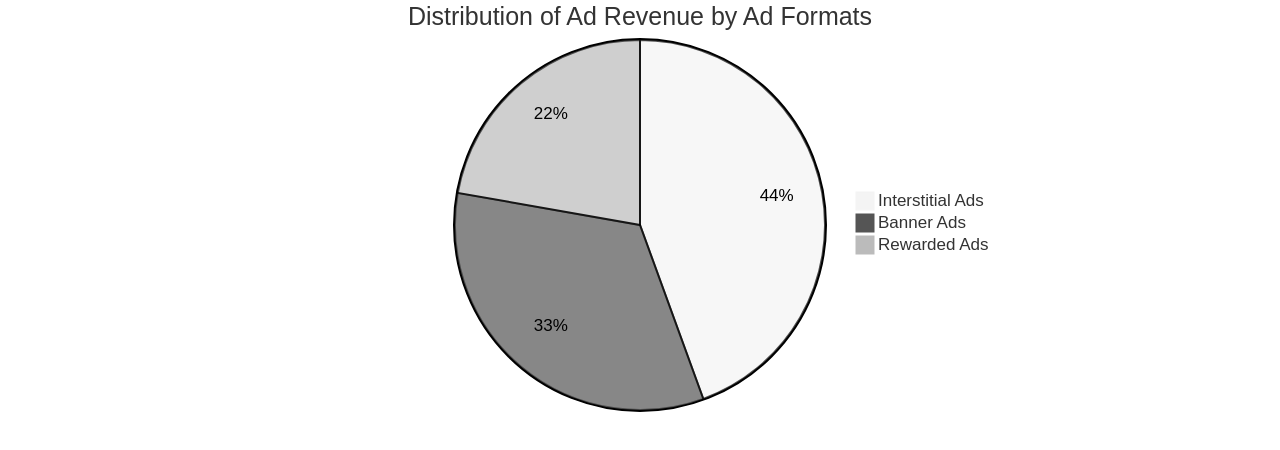
For instance, Supercent saw a 7% revenue increase with app open ads from Google AdMob, while Braly JSC improved ARPU by 17% with a new ad banner format. These success stories demonstrate the potential of effective ad management and can provide valuable insights for businesses looking to enhance their own ad strategies.
In addition, integrating ad networks into your app can be an effective way to monetize Android apps with ads.
Monetize your Android app with ad networks like Google AdMob!
Popular ad networks for Android apps include Google AdMob, Facebook Audience Network, and Unity Ads. By incorporating these ad networks into your app, you can optimize your ad placements and target relevant ads to your users, thereby increasing your chances of generating revenue from ad clicks and impressions.
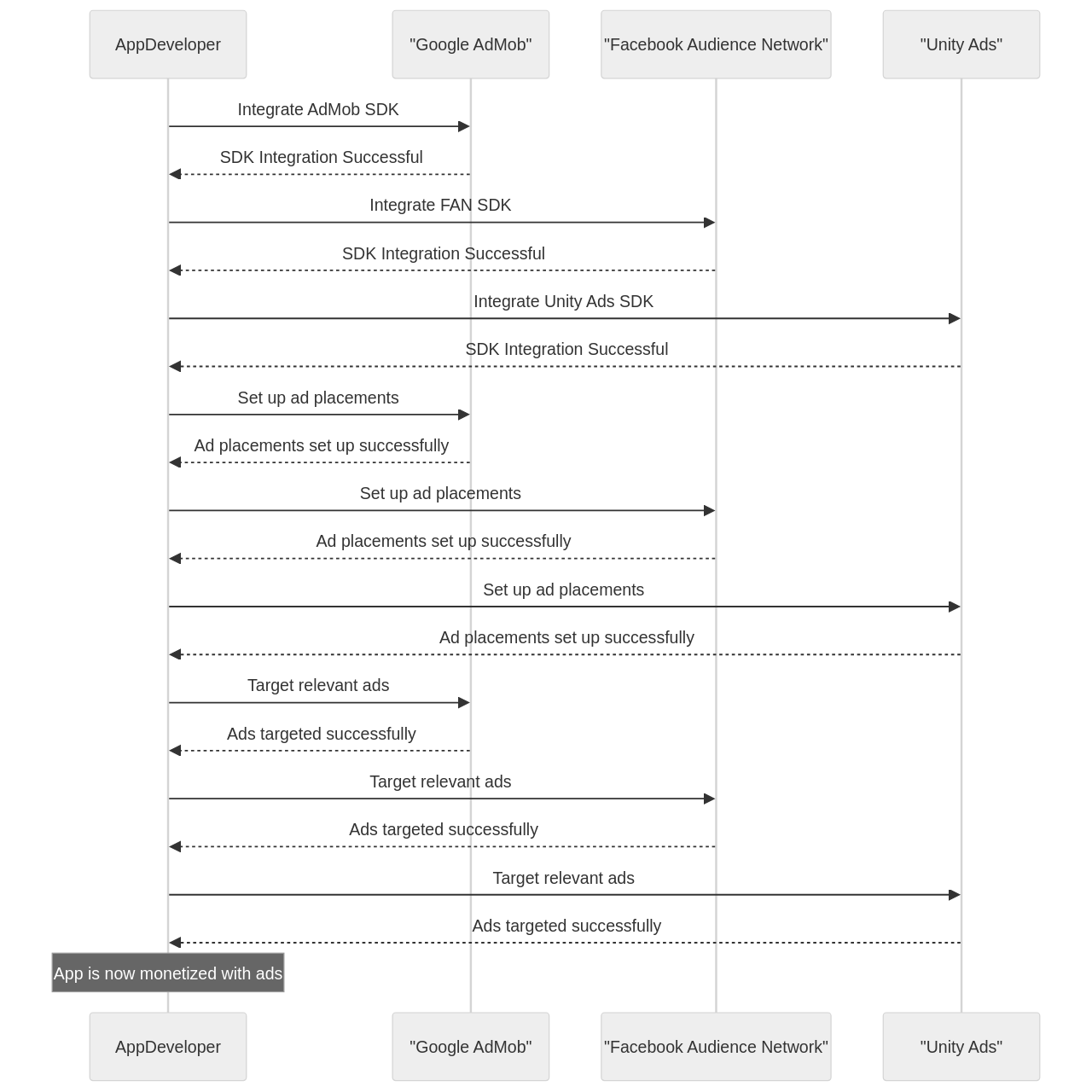
Finding the right balance between user experience and ad placement in Android apps can be challenging. It’s essential to ensure that the ads do not disrupt the user experience or hinder app functionality. This can be achieved by considering the app layout, choosing appropriate ad formats, controlling the frequency and timing of ads, continuously testing and optimizing, and offering ad-free options.
Implementing banner ads in Android apps requires following the guidelines provided by the ad network or platform you are using. Different ad networks may have different requirements and best practices for integrating banner ads into your app. It is important to review the documentation and guidelines provided by the ad network to ensure proper implementation.
In summary, successful ad management in Android apps is about more than just displaying ads—it’s about understanding the various types of ads, knowing when and where to display them, and utilizing resources and insights to optimize ad performance.
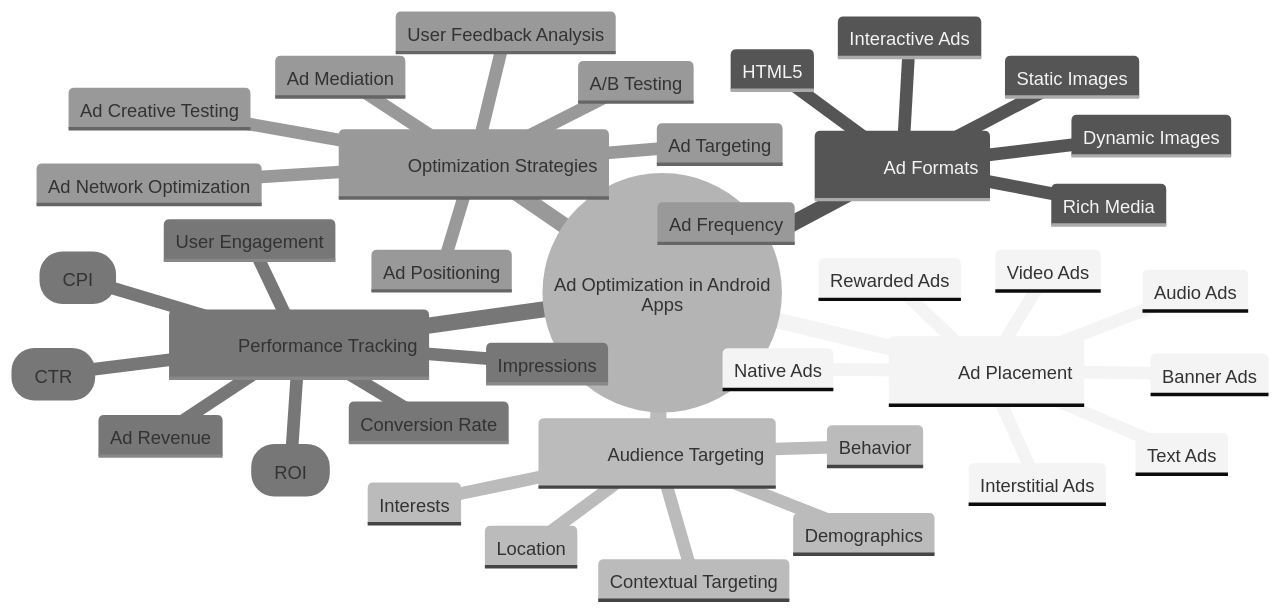
With the right strategies and tools, businesses can maximize their ad revenue while maintaining a positive user experience
2. Best Practices for Displaying Ads without Hindering User Experience
Ad display optimization in Android applications is a nuanced process that requires a keen understanding of both monetization needs and user experience considerations. Striking the right balance involves a range of best practices:
- Effective ad placement: Ads should be placed strategically within the app to avoid hindrance to user interaction. This may involve integrating ads into the navigation bar or displaying them as banners at the top or bottom of the screen. The goal is to ensure that while the ads are visible, they do not become a source of annoyance.
- Selection of appropriate ad formats: The choice of ad format can significantly influence user engagement and experience. For instance, rewarded ads can increase user engagement by offering incentives, while banner ads can be less intrusive and integrated seamlessly into the app’s interface.
- Regulation of ad frequency: Overwhelming users with ads can result in a negative user experience. Therefore, it is vital to control the frequency of ads displayed. This can be achieved by implementing frequency capping and ad rotation to prevent excessive ad exposure.
- Continuous testing and optimization: Regular testing of different ad placements and formats is key to identifying what works best for your app and its users.
This involves data-driven decision-making and smart engineering for long-term user value. Regularly monitoring user feedback and analytics can help identify any issues with the ad experience and make necessary adjustments.
The successful application of these practices is evident in the experiences of certain app developers. Apps, a mobile development company, used a custom optimization model with user-level targeting to acquire high-value users for their hyper-casual games. They utilized Singletap™ technology by Digital Turbine, enabling users to bypass the Play Store and download the game with a single tap. This resulted in a 22% lower cost per install (CPI), a 100% return on ad spend (ROAS) within 14 days, and a 300% increase in conversion rate (CVR).
Similarly, Megajogos, a Brazil-based online card and board game portal, conducted experiments using Firebase Remote Config to find the optimal number of coins needed to reduce churn without negatively impacting in-app purchases (IAP) or in-app ad (IAA) revenue. After integrating rewarded ads and bidding in its most popular apps, Megajogos saw a 300% increase in overall ad revenue and a 40% increase in ad revenue from rewarded video ads and coin incentives.
In essence, ad management in Android apps is a multifaceted process that necessitates strategic planning, ongoing testing, and optimization. By adhering to these best practices, developers can strike a balance between monetization and user experience, resulting in higher user retention and increased revenue
3. Identifying and Solving Common Issues in Ad Display
Addressing concerns related to ad presentation, which range from technical hiccups to underwhelming ad performance, can significantly improve your ad revenue. Here are some common issues you might encounter and their viable solutions:
- Insufficient ad fill rate: This issue may be due to a lack of demand for your ad space or technical issues with your ad server. Expanding your ad sources or resolving the technical glitches with your ad server may provide a solution.
- Substandard ad quality: Low-quality ads can harm your app’s reputation and negatively affect the user experience. Partnering with reputable ad networks can ensure that the ads displayed on your platform are of high quality and relevant to your audience, thereby maintaining the credibility of your platform.
- Ad latency: Ads that take too long to load can frustrate users and lead to app abandonment. Optimizing app performance by implementing efficient coding practices and reducing unnecessary network requests can help. Additionally, using techniques like asynchronous loading for ads can further reduce ad latency.
Platforms that use both human and AI intelligence to optimize the ad display process can significantly enhance ad revenue. For instance, platforms like The Ramp offer proprietary AI algorithms, direct sales access, advanced yield analytics, and a low latency video player.
Ad layout optimization is crucial for ad unit performance and revenue generation. Best practices include keeping ads away from navigational elements, ensuring ample padding around ad units, and positioning ads above the fold but not at the top of the page.
User experience should always be a priority. This includes clear ad labeling and meeting user expectations. High-performing ad units like sticky ad units and rail units can also be beneficial. Mobile ad placement should ideally be based on user behavior.
Interactive ad units can result in higher CPMs. Standard ad sizes recommended by the IAB (728×90, 300×250, 160×600) are a good starting point, but high-impact units can also be beneficial. Collaborating with industry-leading experts like Playwire can further optimize ad unit performance and maximize revenue.
Page load speed is crucial for user experience and can affect conversion rates. On-page ads can slow down page load times due to the additional files that need to be downloaded. Improvements can be made by using a robust server, a clean content management system, a strong CDN, reducing 3rd party requests, combining JavaScript calls, using server-side JavaScript, optimizing images, and adding SSL certificates.
Optimizing ads for page load speed can be achieved by following best practices for image optimization and using lazy loading. Web Vitals, like Largest Contentful Paint, First Input Delay, and Cumulative Layout Shift, measure the quality of user experience on a website. Solutions like Playwire can address Cumulative Layout Shift issues by building skeletons and reserving space for ads as the page loads. They also use preconnect to set up early connections with required resources and delayed mode to load content first without ad interference.
Always remember, page load speed can influence a publisher’s bottom line. Hence, investing resources in optimizing page load speed to maximize revenue is a worthwhile endeavor
4. The Role of App Startup Time in Ad Optimization
An efficient startup time for your application is crucial to the successful display of your ads. Lengthy loading times can deter users, potentially causing them to abandon the application and lose the chance to view your ads. As such, enhancing your application’s startup time is vital for optimal ad display. This can be achieved by minimizing the use of heavy scripts or large libraries that can slow down the loading process, refining coding practices, and using tools like the Android Profiler to identify and rectify performance issues.
It’s crucial to set a realistic target for your app’s launch duration. Consistent benchmarking can guide your optimization efforts and help you monitor progress. To ensure your app maintains its performance standards, consider writing a test that can monitor and prevent regressions.
Apple suggests that an app should take a maximum of 400ms to render the first frame. To accomplish this, Xcode’s organizer can be used to track your app’s launch time performance statistics. This tool can offer valuable insights into your app’s performance and help pinpoint areas for improvement.
By using dyld statistics, you can gain insights into your framework’s loading performance and make necessary adjustments. If possible, consider replacing or removing dependencies that may affect your app’s launch performance. Also, techniques like lazy loading, where resources are loaded only when needed, can be implemented to improve app startup time.
Deferring logic until the first frame is rendered can also contribute to a more efficient app launch. For instance, setting a batch size on fetch requests can improve fetching performance in Core Data. Regular measurement and setting of realistic targets are vital for maintaining optimal app performance. Tools like Xcode instruments and dyld statistics can be instrumental in measuring and improving launch performance.
Google’s Android team and the Facebook app team emphasize the importance of measuring startup times to understand the user experience and prioritize improvements. They define two metrics for measuring app startup times: time to full display (TTFD) and time to initial display (TTID).
Facebook’s approach involves reducing the percentage of “bad” starts, which are starts that have a TTFD longer than 25 seconds or any part of startup that is unsuccessful. This involves fixing crashes and ensuring functional reliability as vital steps in optimizing app startup.
Consistency in startup performance is also crucial. This can be achieved by parallelizing work and avoiding blocking the main thread during startup. It’s advisable to load only necessary work during startup and keep the app’s onCreate method lightweight. Techniques like asynchronous loading for scripts and other resources can be used so that they don’t block the rendering of the app.
For a smoother transition for users, consider showing progress and placeholders during asynchronous loading. Caching content can also reduce network time during startup, but it’s essential to prioritize showing fresh and relevant content.
Android Vitals and system tracing are recommended tools for measuring and optimizing app startup. By applying these strategies, and optimizing ad display by techniques like preloading ad images and reducing the number of ad requests to minimize latency, you can improve user engagement and adoption of your Android apps
5. Utilizing Android Vitals for Better Ad Performance
In the realm of Android app development, managing ads effectively is intertwined with the performance of your app. A cornerstone tool for every business owner in this regard is Android Vitals, a feature of the Google Play Console. This tool sheds light on the various elements that contribute to your app’s performance, such as startup speed, power efficiency, and stability.
Today’s Android development landscape extols a declarative approach to UI, made possible by Kotlin, a programming language celebrated for its simplicity. This modern methodology also incorporates Jetpack Compose, a tool that facilitates rapid app development with less code. Through the adoption of these practices, you can augment your app’s performance, thereby improving ad efficacy.
Beyond Kotlin and Jetpack Compose, there is a plethora of tools and resources at a developer’s disposal. Android Studio, a comprehensive platform for Android app development, offers tools for design, testing, and performance evaluation. It also houses libraries like the Android platform, Jetpack libraries, and Compose libraries. Leveraging these resources ensures your app is crafted and refined to deliver peak performance.
It’s vital to understand that app performance isn’t solely dictated by its operation. User experience, technical quality, privacy, and security also play significant roles. Android Vitals offers insights into both user experience and app performance, enabling you to pinpoint and rectify any issues that may be impeding your ad performance.
Performance issues, such as startup latency, are common stumbling blocks developers encounter. The objective is to ensure your app launches in less than 500ms. Other frequent issues include jank, a term denoting visual hiccups during scrolling or screen transitions, and unnecessary memory allocations. Debugging tools like Perfetto, Memory Profiler, and Simpleperf can help identify and rectify these issues.
Moreover, it’s crucial to institute metrics collection and automated testing to keep tabs on your app’s performance. Macrobenchmarking can be utilized to measure your app’s startup time and identify any performance bottlenecks.
In essence, by harnessing the tools and resources available for Android development, and by centering your efforts on enhancing your app’s performance and user experience, you can optimize your ad performance. This can foster improved user engagement and, consequently, bolster your ad revenue.
To augment app performance with Android Vitals, follow these best practices: optimize startup time by streamlining your app’s initialization and minimizing unnecessary operations during startup; reduce battery usage by limiting background activities, employing efficient algorithms, and ensuring your app doesn’t excessively drain the device’s battery; minimize network usage by utilizing efficient data transfer methods, compressing data when possible, and caching data locally; keep your app’s memory usage in check by correctly managing object allocations, releasing unused resources, and using memory-efficient data structures; handle errors gracefully by implementing proper error handling and recovery mechanisms in your app to prevent crashes and unexpected behavior; ensure a smooth and responsive user interface by optimizing view rendering, minimizing layout calculations, and using hardware acceleration when appropriate.
To use Android Vitals to identify and fix performance issues, follow these steps: analyze performance metrics provided by Android Vitals such as ANR rate, crash rate, and excessive wakeups; use Android Profiler to monitor your app’s CPU, memory, and network usage; test your app on real devices to identify any device-specific performance issues; optimize your code based on insights from Android Vitals and Android Profiler; monitor performance over time using the historical data provided by Android Vitals.
To optimize app startup time with Android Vitals, developers can follow several best practices such as minimizing the use of unnecessary libraries and dependencies, implementing lazy loading of resources and components, optimizing the app’s layout and UI rendering, using background tasks and asynchronous operations to perform heavy or time-consuming tasks, and taking advantage of Android Vitals tools and features such as the Android Vitals dashboard and Firebase Performance Monitoring.
While the provided context does not give specific information about case studies of app performance improvements using Android Vitals, it is worth noting that Android Vitals is a tool provided by Google that helps developers analyze and improve the performance of their Android apps. By monitoring key metrics such as app crashes, ANRs (Application Not Responding) errors, and excessive battery usage, developers can identify areas for improvement and optimize their app’s performance. By using Android Vitals, developers can take proactive steps to enhance user experience and ensure their app is running smoothly
6. Expert Tips for Maximizing Revenue through Ad Optimization
Boosting your advertising income is a process that requires a strategic, comprehensive approach. One of the key strategies is leveraging detailed performance data. By scrutinizing your ad performance metrics, you can pinpoint successful aspects and identify areas that need enhancement. This data-driven methodology enables you to fine-tune your ad strategy, thereby optimizing your earnings. To accomplish this, you can use tools like Google Analytics or Facebook Ads Manager which allow you to track and examine ad performance data, facilitating data-driven decisions for ad optimization.
Understanding your audience is another crucial strategy. Each demographic has its unique preferences and behaviors which can heavily influence ad engagement. Deep insights into your audience allow you to tailor your ads to their preferences, which increases engagement and ultimately, revenue.
AdSense, a widely-used platform for website monetization, also presents opportunities to augment earnings. For instance, AdSense arbitrage, which involves purchasing traffic at a cost lower than the revenue generated from AdSense ads. However, this strategy requires meticulous attention to the quality of purchased traffic, as bot traffic or spam clicks can lead to account suspension.
The role of ad unit sizes and placements is another important consideration. Certain ad unit sizes are known to perform better, and placements above the fold often result in enhanced AdSense earnings. Embracing all ad types within AdSense, including text and display ads, can heighten competitiveness for ad space, potentially increasing revenue.
It’s also beneficial to experiment with different ad formats, placements, and strategies. Testing various options can yield valuable insights into what works best for your app. For instance, Google’s auto ads, which automatically place ads on websites, may sometimes decrease ad revenue due to intrusive placements. Therefore, it’s essential to test their impact on your earnings. You can achieve this by analyzing the performance of different ad campaigns and measuring their impact on key metrics such as click-through rates, conversion rates, and return on investment. Analytics tools and tracking codes can be used to gather data on user engagement and behavior to determine the most effective ad strategies. Furthermore, A/B testing can be conducted to compare different ad variations and identify the most effective messaging, visuals, and targeting options.
Lastly, diversifying your income sources can bolster your financial stability. While AdSense can be a profitable avenue, it shouldn’t be your only income source. Consider integrating other revenue-generating strategies such as header bidding, Google Ad Manager, affiliate marketing, and product promotions.
Remember, optimizing ad revenue is an ongoing process that involves regular data analysis, audience understanding, strategic experimentation, and income diversification. By implementing these strategies, you can effectively optimize your ad revenue and ensure the financial success of your app
7. Case Study: Successful Ad Optimization Strategies in Popular Android Apps
Successful ad display optimization in Android apps is powerfully illustrated by two diverse businesses: Megajogos, a Brazil-based online gaming portal, and Fanmaum, a Korean publisher for international K-pop fans.
Megajogos grappled with new users departing the platform after depleting their initial supply of free coins. In a bid to address this, Firebase Remote Config was employed to test different coin amounts. The goal was to reduce user churn without negatively impacting in-app purchases or ad revenue. As a result, user retention and ad earnings saw a significant increase when the starting coin offering was raised from 35 to 200.
Further optimizing ad revenue, Megajogos incorporated AdMob bidding into its most popular apps. This strategy not only led to a 300% surge in total ad revenue, but also a 40% rise in earnings from rewarded video ads and coin incentives. Staying true to its commitment to game design and user experience, Megajogos uses Firebase Remote Config for A/B testing to refine its strategies regularly.
Fanmaum, on the other hand, runs the Fanplus app, a platform for K-pop fans worldwide to endorse their favorite artists and interact. With over 3 million downloads and availability in six languages, Fanmaum primarily generates revenue through ad offerwalls, enabling users to earn voting tickets by interacting with ads.
However, app store regulation changes led Fanmaum to explore new revenue avenues. They collaborated with Pollfish to provide rewarded surveys, a strategy that not only adhered to app store policies but also resonated with users familiar with offerwall experiences. Initially, Fanmaum anticipated that users would receive at least 300,000 voting ticket rewards through Pollfish. However, the reality far surpassed expectations, with users receiving over 12 million voting tickets in June 2021 alone. The number of users participating in Pollfish surveys continues to rise, contributing to a consistent revenue stream for Fanmaum.
These two case studies emphasize the significance of a well-orchestrated ad display optimization strategy. They underscore the critical balance between maximizing ad revenue and preserving a positive user experience. Whether it’s through experimenting with in-game incentives like Megajogos or integrating rewarded surveys like Fanmaum, optimizing ad displays in Android apps can significantly augment revenue and user engagement.
When strategizing and implementing ad display optimization in Android apps, several tools and techniques can be beneficial. These include A/B testing, ad mediation, ad viewability tracking, and ad analytics tools. By employing these techniques, developers can maximize ad revenue, improve the user experience, enhance app performance, and target ads effectively. A well-planned ad display optimization strategy can lead to increased revenue, improved user experience, enhanced app performance, and more effective ad targeting for Android apps
Conclusion
The main points discussed in this article revolve around the importance of effective ad management in Android apps and the strategies that can be employed to optimize ad revenue while maintaining a positive user experience. The article emphasizes the need to understand the different types of ads available and the optimal times and locations to display them. It also highlights the role of platforms like Smaato and services like AdMob Advantage Bidding in assisting app developers in monetizing their apps and enhancing their performance.
Furthermore, the article discusses best practices for displaying ads without hindering user experience, such as strategic ad placement, selection of appropriate ad formats, regulation of ad frequency, continuous testing and optimization, and understanding the audience. It also presents case studies of successful ad optimization strategies implemented by companies like Megajogos and Fanmaum, showcasing how effective ad management can significantly increase revenue and user engagement.
In conclusion, effective ad management is essential for maximizing revenue in Android apps. By leveraging data, understanding the audience, implementing best practices for ad display, and utilizing available resources and tools, businesses can optimize their ad revenue while ensuring a positive user experience. To start optimizing your ad revenue now, consider integrating platforms like Smaato or services like AdMob Advantage Bidding into your app development process.
