Maximizing Mobile App Engagement: A Comprehensive Strategy Guide
Table of contents
- Understanding the Importance of Mobile App Engagement
- Designing an Efficient App Onboarding Flow
- Utilizing Push Notifications Strategically to Boost Engagement
- Encouraging Users to Explore and Use Your Features
- Building Relationships through Two-Way Communication in Apps
- Gamifying the App Experience for Increased User Interaction
- Sending Personalized In-App Messages for a Tailored User Experience
- Seeking User Feedback to Improve App Functionality and Engagement
Introduction
The Practical Business Owner understands the importance of mobile app engagement in driving business growth. It’s not just about getting users to download the app, but fostering active and regular interactions that enhance customer retention and loyalty. By forging a meaningful relationship between users and the app, the Practical Business Owner can encourage habitual interaction and drive revenue growth. In this article, we will explore strategies to optimize mobile app engagement, including creating a seamless user interface, incorporating user feedback, and utilizing push notifications strategically. By implementing these practical solutions, the Practical Business Owner can enhance user engagement and achieve success in the competitive mobile app market
1. Understanding the Importance of Mobile App Engagement
User engagement forms the cornerstone of any successful mobile application. It’s not merely about securing downloads but fostering active and regular interactions with your app, which can enhance customer retention, loyalty, and subsequently, drive your business’s revenue growth. The key lies in forging a meaningful relationship between your users and your app, encouraging habitual interaction.
The foundation of this relationship rests on a seamless user interface that enables effortless navigation across various sections of the app, much like a website’s main menu.
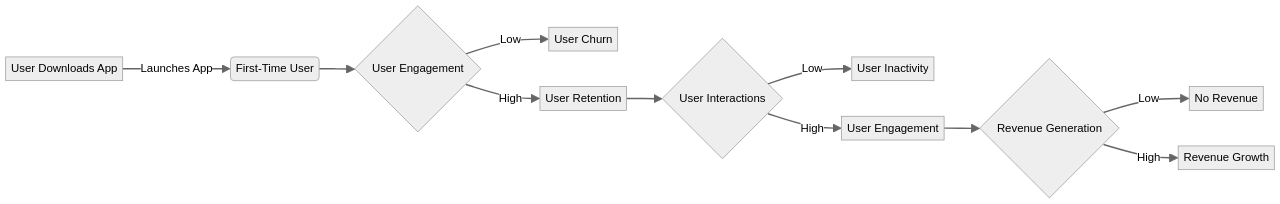
Consider including a movable or hideable sidebar to elevate the user experience. The main page should provide comprehensive information about the app’s features and extensions, akin to a tech blog that serves updates and news.
One way to significantly boost user engagement is by allowing users to contribute to the app’s development and support, similar to MediaWiki. A help section or FAQs can guide users as they explore your app. Including a technical manual with detailed instructions can further enrich this experience.
A support desk feature can offer immediate assistance to users, promoting satisfaction and engagement. Consider integrating a developer portal to provide resources for developers working on app extensions or improvements.
You can also enhance engagement by offering code statistics to track the progress of app development, akin to a community portal that serves as a hub for the app community. Keep users informed about recent changes and updates to ensure they remain engaged and invested in your app.
Consider incorporating a translation feature to cater to users from various linguistic backgrounds. A random page or feature discovery option can make the user experience more interactive and engaging.
Community discussion forums, similar to the village pump, can be a fantastic addition to your app to foster a sense of community among users. A sandbox or a testing area for users to experiment with editing can also boost engagement.
Privacy is a significant concern for users. Having a clear privacy policy and disclaimers can enhance user trust and engagement. A search feature can allow users to find specific information within the app. The search functionality should operate by searching for keywords or phrases, with options for refining the search in the results page.
In essence, a well-rounded and user-friendly mobile app that encourages regular interaction can significantly boost user engagement, leading to the overall success of your app.
To improve mobile app engagement, follow best practices like providing a seamless and intuitive user interface, ensuring that users can easily navigate through the app and find what they are looking for. Regularly update the app with new features, bug fixes, and improvements to keep users engaged and interested.
Strategically incorporate push notifications, sending relevant and personalized messages to users to encourage them to interact with the app. Implement social sharing features to enable users to easily share their app experiences with their friends and networks, increasing engagement and potentially expanding the user base.
Actively solicit and respond to user feedback to help improve the app and make users feel valued and engaged. To increase user retention, optimize app performance, offer personalized content, implement push notifications, and regularly update the app with new features and improvements.
Integrate social sharing options and provide incentives for users to invite their friends to help increase user retention. Provide a seamless and intuitive user experience by optimizing the app’s design and navigation. Conduct user testing and gather feedback to make necessary improvements.
Regularly update the app with new features, bug fixes, and performance enhancements. This not only keeps the app fresh and exciting for users but also demonstrates a commitment to continuous improvement. Implement personalized and relevant push notifications to keep users engaged and encourage them to regularly use the app.
Integrate social media sharing features within the app to boost engagement. This allows users to easily share their experiences, achievements, or favorite content from the app with their social networks, attracting new users and creating a sense of community around the app.
Implement gamification elements, such as leaderboards, achievements, or rewards, to increase engagement. By adding elements of competition and incentivizing users to complete certain tasks or meet specific goals, you can motivate users to stay engaged and continue using the app.
Regularly analyze app analytics and user feedback to provide valuable insights into user behavior and preferences. Use this data to make data-driven decisions and refine the app’s engagement strategies.
By implementing these strategies, you can increase engagement, retain users, and ultimately achieve mobile app success
2. Designing an Efficient App Onboarding Flow
Designing a user-friendly onboarding experience is key to achieving high user engagement and retention rates in mobile applications. The initial interaction that users have with your app can shape their entire user journey. By implementing an effective onboarding process, you can significantly boost user engagement. The core idea is to deliver a striking first impression and quickly highlight the value your app brings.
A staggering 80-90% of downloaded apps are used once and then discarded. This highlights the importance of your app’s first-time user experience (FTUE). It can determine whether your app becomes a frequently used tool on a user’s device or just another statistic. An optimized FTUE is associated with key performance indicators such as user retention and engagement.
There are several strategies to enhance your onboarding process. It’s vital to stay focused and provide clear guidance to your users throughout the process. Highlighting key features and ensuring easy app navigation can markedly improve the user experience. Take cues from apps like Foursquare and Snapchat that offer an interactive onboarding experience.
Streamlining the login and account creation process is another critical aspect. A complicated or lengthy process can result in up to a 56% drop in app usage. For example, Instagram offers three different registration options, which reduces friction and motivates continued use.
One of the strategies for making your app’s onboarding process easy to navigate is to provide clear and concise instructions. This can be done by using a step-by-step guide or tutorial that walks users through the various features and functionalities of the app. Additionally, using visual cues such as arrows or highlighting important elements can help users understand how to navigate through the app more easily. For instance, apps like Pocket and Inbox by Gmail effectively use visual cues to inform users about their progress.
It’s also crucial to communicate with users in a language they understand. Avoid technical terms and opt for a more relatable language. Providing ongoing education about advanced features and functionalities as users continue to engage with the app can also be beneficial.
Never underestimate the power of user feedback. Incorporating user preferences and feedback into your onboarding process can significantly boost user satisfaction and engagement.
Utilizing A/B testing is another tool to design an effective FTUE. It helps pinpoint factors that affect success metrics and can inform decisions regarding onboarding strategies.
The objective is not just to get users to download your app, but to engage them and turn them into regular users. The FTUE is your first and best opportunity to achieve this. A well-structured and efficient onboarding process can potentially increase the lifetime value of a user by up to 500%.
It’s also essential to remember that the first screen of your app should not be a signup form. Many apps treat new users poorly by requiring registration before demonstrating value. A better approach is gradual engagement, or lazy registration, where users are slowly introduced to the app before requiring registration. This allows users to explore and understand the value of the app before committing to it. Duolingo is a prime example of an app that effectively uses gradual engagement.
In essence, designing an efficient onboarding flow is a crucial first step towards maximizing mobile app engagement. By focusing on the user’s first experience, showcasing key features, and making the app easy to navigate, you can significantly improve user engagement and retention
3. Utilizing Push Notifications Strategically to Boost Engagement
Push notifications are critical tools to boost mobile app engagement. Through a strategic approach, they keep users informed about updates, special offers, and new features, thereby encouraging interaction with your app. However, finding the right balance is key. Overloading users with notifications can be intrusive and lead to user drop-offs, while too few might miss engagement opportunities. The trick is to customise notifications that align with user behaviour and preferences so every message delivered has relevance and value.
Taking cues from successful practices outlined by the Chrome team, it’s recommended to get users’ consent before sending push notifications. This consent should be sought when users demonstrate a clear intention to grant it, helping to avoid any misinterpretation or feelings of intrusion. A well-crafted opt-in call-to-action along with a clear explanation of the feature can facilitate gaining user consent before the permission request is made.
It’s also vital to shun practices that could hamper the user experience, such as triggering permission prompts without proper context or distracting users from their current task. The Chrome team suggests offering in-site controls for managing notifications and allowing users to adjust their notification preferences within the site itself. This empowers users to deactivate notifications from any page they access from a notification, without needing to use Chrome’s kill switch to disable all notifications from a specific site.
Creating value for users when asking for push notification permission is a must. If a significant number of users resort to the kill switch, it’s a clear sign that the site isn’t delivering value to its users. In this scenario, the success of your push notification strategy can be assessed by monitoring the acceptance rates of permission prompts and the number of users revoking permission.
The impact of push notifications in enhancing engagement and retention is undeniable. However, creating effective push notifications requires considering factors like timeliness, personalisation, and actionability. A data-driven mobile marketing strategy can assist in crafting effective push notifications where the message tone is personalised, the message is front-loaded, and character count restrictions are factored in.
Targeting should be grounded in customer behaviour and preferences, with push notifications timed in accordance with the customer’s schedule. Features like scheduling can be used to reach customers at suitable times. Deep linking can guide customers to specific parts of the app, thereby creating a connected customer experience. Alert sounds should be used thoughtfully, either by not including one or using a sound that’s recognisable and associated with the app.
One way to segment users for targeted push notifications is by using criteria like user behaviour, demographics, or preferences. By studying these factors, you can split your user base into distinct segments and deliver personalised push notifications to each segment. You can track user actions within your app or website, and by monitoring behaviours like app usage frequency, purchase history, or content preferences, you can create segments based on user engagement levels or interests.
Demographic information can also be employed to segment users. Factors like age, gender, location, or language preference can help tailor push notifications to specific groups. Additionally, you can leverage user preferences and settings to create segments. For example, if your app allows users to customise their notification preferences, you can segment users based on their chosen notification categories. This ensures that users receive notifications that align with their interests.
A/B testing can be used to test different versions of push notification content and measure conversion rates. Custom campaign goals can be set to assess downstream engagement or purchase events. Rich push notifications, which include images, videos, audio, and interactive elements, offer more options for engaging with customers. Best practices for rich push notifications include keeping the message clear, including engaging media, and personalising the content. Image guidelines for iOS and Android devices should be followed to ensure correct display. Customisable buttons can be included in push notifications to provide customers with options for interacting with the notification. Engagement results for push notifications, including button interactions, can be tracked and analysed in campaign reports.
By segmenting your user base and delivering targeted push notifications, you can enhance user engagement, increase conversion rates, and provide a more personalised experience for your users
Boost user engagement with personalised push notifications
4. Encouraging Users to Explore and Use Your Features
Maintaining user engagement in an app goes beyond the initial download and onboarding process.
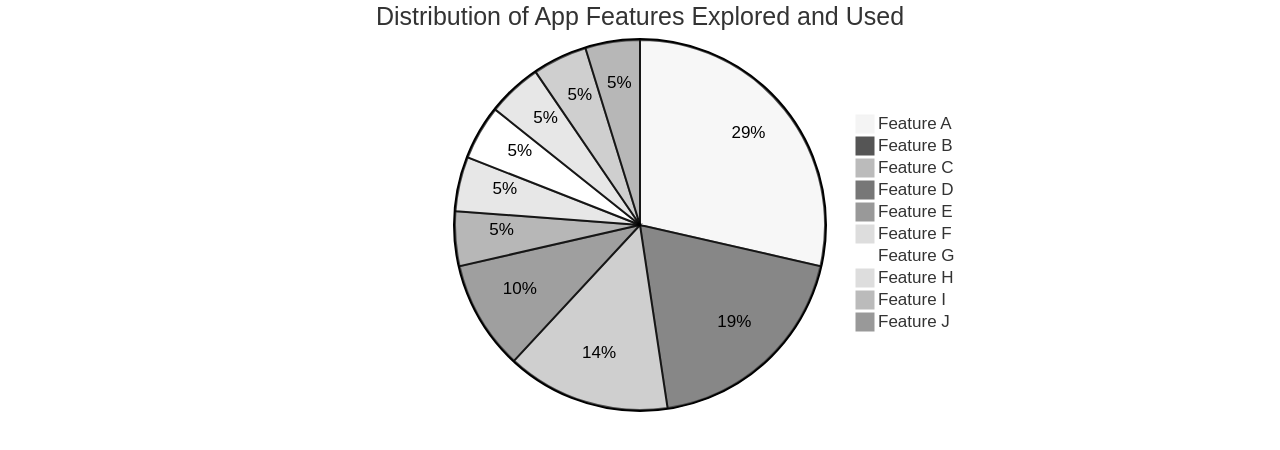
It is vital to enable users to explore the app’s features freely and intuitively. This can be facilitated by incorporating in-app tutorials that provide step-by-step instructions or demonstrations on how to utilize the app’s different features. These tutorials can include interactive elements such as tooltips, pop-ups, or walkthrough screens that engage users and make the onboarding process more intuitive. Additionally, animations or videos can enhance the visual appeal of these tutorials, thereby improving the user’s overall experience with the app.
Yet, the user’s journey with an app does not end at exploration. An app’s success hinges significantly on its stability as crashes can lead to user abandonment and negative reviews. Given that 84% of users abandon an app entirely after experiencing two crashes, it is evident that app stability is a critical aspect that cannot be compromised.
Android apps, given the fragmented hardware and software environment of Android devices, are more prone to crashes. Android devices encompass a broad spectrum of hardware configurations, including older versions that lack certain features and have limited memory. This necessitates developers to detect device features either pre-download or at runtime to enhance the user experience.
Rooted devices present another challenge as they can cause crashes due to alterations in subsystems and settings. Nevertheless, developers can detect rooted devices at runtime to limit access to certain features, thereby preventing crashes.
Similarly, as multiple Android versions are concurrently in use, developers should specify the supported versions in the manifest file and detect the version at runtime to disable specific features if required.
Vendor modifications to the Android operating system can also trigger crashes. However, developers can leverage stability monitoring tools such as Bugsnag to identify and address these issues. Bugsnag is a tool employed by 3,500 engineering teams, including Square, Shopify, and Airbnb, to detect errors automatically in mobile front-end and back-end applications.
Out of memory errors are another common cause of crashes. Developers can utilize tools like LeakCanary to track memory allocations and prevent memory leaks.
Once the technical aspects are addressed, the focus should shift towards encouraging users to explore and use the app’s features. Companies like Square have technical blogs such as ‘The Corner’ that cover topics like software engineering, APIs, data, and open source. They also delve into their engineering growth framework and internal products.
These platforms not only offer technical assistance but also foster a community of developers who can share their experiences and learn from each other. This approach not only motivates users to explore and use the app’s features but also creates a continuous learning environment for the developers.
In summary, ensuring app stability, fostering a developer community, and encouraging users to explore and use the app’s features can heighten user engagement and ensure that users derive maximum benefit from their app experience
5. Building Relationships through Two-Way Communication in Apps
Establishing meaningful connections with your app users is a pivotal part of enhancing mobile app engagement.
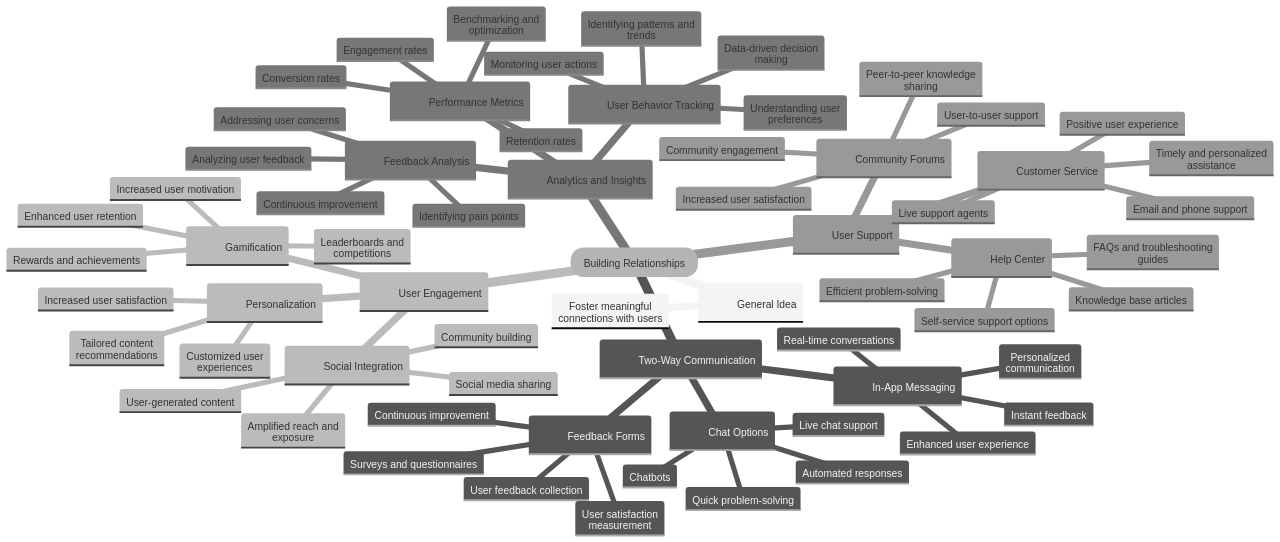
A significant way to accomplish this is by incorporating two-way communication capabilities into your app. These could include features such as in-app messaging, chat options, and feedback forms. By opening up these channels of communication, you can engage more deeply with your users, understand their needs and preferences better, and make them feel appreciated. This strategy not only boosts user engagement but also builds trust and loyalty, ultimately leading to long-term user retention.
When it comes to in-app messaging, there are effective ways to implement this feature in Android apps using third-party services or libraries. For instance, Firebase Cloud Messaging (FCM) or the Twilio Programmable Chat API are viable options, offering tools and infrastructure that enable in-app messaging functionality. These services typically offer real-time messaging, push notifications, and user authentication, simplifying the process for developers to incorporate in-app messaging into their Android apps.
Additionally, integrating chat features in your app requires careful consideration. It is crucial to select a secure and reliable messaging platform or API that aligns with your app’s requirements. This ensures a seamless and secure chat experience for your users. Implementing real-time updates and push notifications can enable users to receive messages instantly. Additional features like read receipts, typing indicators, and message status can further enhance the user experience.
In the journey of fostering relationships with your app users, it’s essential to prioritize the relationship over tasks. This principle, often adhered to by diplomats, underscores the importance of a strong relationship in facilitating difficult conversations or requests. Strive to understand your app users, their motivations, and explore ways to cater to their needs before asking for reciprocation.
Promoting a sense of collaboration and support is crucial. Rather than acting as a barrier, you should serve as a bridge, sharing useful information and resources to build trust and encourage collaboration.
Another effective strategy to elevate user engagement is by providing avenues for users to share content organically. This can contribute to acquiring new users for your app. For example, apps like Fabulous and Reflectly use shareable content within the app to attract attention and encourage others to try their apps.
Creating user acquisition loops is another effective strategy. This means that an outcome generated from the app helps generate more of the same outcome. For instance, MyFitnessPal enables users to share their fitness goals and progress, which not only showcases their progress but also inspires others to join the app.
Lastly, it’s crucial to maintain professionalism in your interactions with app users. It’s essential to remember that you represent a larger cause or collective and must set aside personal emotions in heated situations. A single misstep can quickly undermine trust, so it’s vital to remain calm and focused on the overall objectives.
One way to make users feel valued through two-way communication in apps is by actively listening to their feedback and responding promptly. This can be achieved by implementing a chat feature within the app, facilitating easy communication between the users and the app team. Personalized responses and acknowledging their input can help users feel heard and appreciated. Regular updates to the app based on user feedback and notifying users of these changes can further illustrate that their opinions matter.
By implementing these strategies, you can forge robust relationships with your app users, elevate engagement, and ultimately enhance user retention
Build strong relationships with your users and enhance engagement
6. Gamifying the App Experience for Increased User Interaction
Gamification is a powerful technique designed to boost user interactions and engagement within your app. This strategy involves weaving in elements reminiscent of gaming, such as points, badges, leaderboards, and challenges. The result is an application experience that is not only engaging but also enjoyable. This strategic use of gamification encourages users to interact more frequently with your app, complete tasks, and achieve goals, thereby boosting user engagement and satisfaction.
The concept of gamification isn’t restricted to standalone games. It extends its reach to a multitude of other sectors, including marketing, education, social media, and philanthropy. Structuring the app with a variety of goals and objectives allows users to progressively gain new skills and practice them before moving on to more advanced stages. This methodology mirrors the structure of games where goals are arranged in several layers, including short-term, medium-term, and long-term.
To enhance the user experience, the app should be designed to reduce cognitive fatigue and keep users in a state of flow. This state of flow represents the optimal experience of being fully immersed and engaged in an activity. Depending on the desired user experience, you can utilize a linear or nonlinear goal progression structure. Navigation within the app should be intuitive and facilitate information transfer. Effective methods to keep users informed and engaged include progress bars and links to crucial information.
Feedback and progress measurement are vital for user engagement. Progress bars, assessments, and multiple levels of progress can be used to show users their progress and provide a sense of reward. Reward schedules, either interval-based or ratio-based, can also be employed to reward users for their efforts. Both momentary and persistent rewards can be used to engage users. Peer motivation and social interaction can also be harnessed to motivate users. Creating communities or groups where users can interact and support each other can enhance engagement.
Achievements, badges, and virtual goods can serve as extrinsic rewards that tap into users’ natural instinct to collect and be rewarded. Presentation and visual design are critical in engaging users. It is recommended to use high-quality custom artwork and to test interface design early and often.
The Octalysis framework, a gamification framework developed over 17 years of extensive research, can be applied to your app. The framework consists of eight core drives including epic meaning calling, development accomplishment, empowerment of creativity, feedback ownership possession, social influence relatedness, scarcity impatience, unpredictability curiosity, and loss avoidance. Understanding and implementing these core drives allow designers to create engaging experiences that cater to intrinsic motivators and promote positive user experiences.
The Octalysis framework can be applied to your app to optimize user experience and engagement. The goal of gamification, according to the Octalysis framework, is to create a world where there is no longer a divide between things people must do and the things they want to do, resulting in a higher quality of life and increased productivity. It’s a world where app usage is not a chore but an enjoyable and rewarding experience
7. Sending Personalized In-App Messages for a Tailored User Experience
The potency of personalization in mobile app engagement is undeniably significant. It transcends the mere act of sending messages within the app; it involves customizing these messages to reverberate with each user at an individual level. This can be realized by utilizing user behavior, preferences, and past interactions with your app to deliver a personalized experience.
Personalization in mobile apps is about delivering targeted, pertinent messages to users when they are actively using your app. It’s about capitalizing on the power of customer data to segment and target your audience, thus enabling you to deliver personalized messages that reverberate with each user. This can significantly amplify user engagement and loyalty, making users feel cherished and comprehended.
In-app messaging plays a crucial role in mobile app personalization. It facilitates automated, personalized communication with customers within the app, enhancing the user experience and driving engagement. The key to successful in-app messaging lies in timing and understanding the context of the customer’s journey. Sending messages at the right time and in the right context can make a huge difference in engagement.
However, in-app messaging comes with its own set of challenges. Limited screen space means that messages need to be concise and focused on the most important information. Consistency across devices is also crucial, as is setting conversion goals for in-app messages to measure engagement and desired actions.
According to the State of Messaging report, there has been a 187% year-over-year increase in brands using in-app messaging. This highlights the growing importance of in-app messaging in mobile app personalization strategies. A customer data platform (CDP) can be a valuable tool in this process, pulling customer data from various sources to enable effective segmentation and personalized messaging.
To personalize in-app messages in mobile apps, consider the following best practices:
- Segment your users: Divide your user base into different segments based on their demographics, behavior, or preferences. This will allow you to deliver more targeted and relevant in-app messages.
- Use dynamic content: Personalize your in-app messages by using dynamic content that adapts to each user’s profile or behavior. This could include displaying the user’s name, showing personalized recommendations, or referencing their recent activity.
- Timing is key: Deliver in-app messages at the right time to maximize their impact. Consider factors such as the user’s activity level, their stage in the app journey, or specific triggering events to determine the optimal timing for each message.
- A/B testing: Experiment with different variations of your in-app messages to identify what resonates best with your users. Test different designs, content, and calls-to-action to optimize engagement and conversion rates.
- Opt-in/opt-out options: Give your users control over the in-app messages they receive by providing opt-in and opt-out options. Respect their preferences and ensure they have the ability to easily manage their message settings.
- Monitor and analyze: Track the performance of your in-app messages to gain insights into their effectiveness. Monitor metrics such as open rates, click-through rates, and conversion rates to understand what works and what needs improvement.
By following these best practices, you can create personalized in-app messages that enhance the user experience and drive engagement in your mobile app
Deliver personalized in-app messages to enhance user engagement
. Personalized in-app messages in mobile apps can include targeted notifications or alerts tailored to a user’s specific preferences or behaviors. These messages can be used to provide personalized recommendations, offer exclusive promotions or discounts, or deliver important updates or reminders.
To create effective personalized in-app messages, understand your target audience and their preferences. Tailor the messages to their specific needs and interests. Use clear and concise language in your messages to ensure they are easily understood. Include personalization elements such as the user’s name or recent activity to make the messages more engaging. Consider using visuals or multimedia elements to enhance the impact of your messages.
In essence, personalization is a linchpin of a successful mobile app engagement strategy. By providing a tailored user experience through personalized in-app messages, businesses can deepen customer engagement and loyalty, ultimately propelling business growth
8. Seeking User Feedback to Improve App Functionality and Engagement
Optimizing your mobile app’s functionality and engagement is a demanding yet rewarding endeavor. It is a process that calls for an ongoing commitment to collecting user feedback. By actively listening to your users, you gain a clear understanding of your app’s strong points and areas that need improvement. This knowledge empowers you to make data-driven decisions about the future of your app. This process not only elevates the quality of your user experience, but it also cultivates trust and loyalty among your users. It shows your users that you value their input and are dedicated to meeting their needs. Consistently asking for and responding to user feedback encourages a culture of continuous improvement, boosting user satisfaction and promoting deeper engagement.
To quote Craig Morrison, “Have you ever asked a user of your product how they like it and had them tell you it’s fantastic, super easy to use, and they love it? I bet it made you feel great, didn’t it?” However, it’s critical to remember that simply asking users for their opinion might not give you the most accurate or helpful feedback. Users might feel pressured to respond positively, which could distort your understanding of your app’s performance and areas that could be improved.
One way to navigate this is by using the Net Promoter Score (NPS), a feedback collection method that gauges how likely users are to recommend a product to others. As Morrison points out, the question, “How likely are they to recommend your product to a friend?” can offer valuable insights into user satisfaction.
It’s also paramount to keep an eye out for bugs and issues that users might come across. Tools like BugMuncher can be incredibly useful for this, as they allow users to take screenshots and report bugs easily. Additionally, closely monitoring customer support satisfaction can turn happy users into advocates for your product. For example, Groove uses email signatures to collect customer support ratings, a simple yet effective feedback mechanism.
Furthermore, asking users if they have considered alternatives to your product can illuminate significant problems and help mitigate churn. Tools like Intercom can help facilitate this dialogue, segmenting users based on their behavior. Measuring the effort required for users to perform certain actions can also highlight areas ripe for improvement. For instance, users can rate how easy or difficult it is to integrate Stripe, providing valuable data for optimization efforts.
Keeping track of user frequency can yield insights into user engagement and satisfaction. As Morrison puts it, “How often are they using your product?” is a question that can signal the state of your user engagement. Additionally, analyzing search analytics can reveal usability issues and guide improvements. Swifttype is a tool that can be used to track these analytics.
The process of gathering and acting on user feedback is multifaceted and continuous. From using well-established strategies like NPS to monitoring user behavior with tools like Intercom and Swifttype, there are numerous ways to gain insights into your users’ experiences. By doing so, you can enhance your app’s functionality, foster user satisfaction, and ultimately, drive higher engagement.
In addition to these strategies, conducting user surveys or feedback forms can also provide valuable insights. These can be integrated within the app itself, allowing users to provide their feedback and suggestions directly. Another strategy is to monitor user reviews and ratings on app stores and respond to them, addressing any issues or concerns raised by users. Implementing analytics tools can also help track user behavior within the app, providing insights on areas that need improvement. By actively listening to user feedback and making necessary enhancements, app functionality can be continuously improved
Conclusion
The main points discussed in this article revolve around optimizing mobile app engagement to drive business growth. The Practical Business Owner understands that it’s not just about getting users to download the app but fostering active and regular interactions that enhance customer retention and loyalty. By implementing practical solutions such as creating a seamless user interface, incorporating user feedback, utilizing push notifications strategically, and gamifying the app experience, the Practical Business Owner can enhance user engagement and achieve success in the competitive mobile app market.
The broader significance of these strategies lies in their ability to create meaningful relationships between users and the app. By providing a user-friendly onboarding experience, designing efficient app navigation, sending personalized in-app messages, and seeking user feedback for continuous improvement, the Practical Business Owner can build trust and loyalty among users. This ultimately leads to increased user interaction, higher engagement levels, and long-term user retention. To achieve these benefits and drive business growth, the Practical Business Owner should start implementing these strategies now.
