Top Location-Based Android Apps: Personalized Experiences Made Easy
Table of Contents
- Understanding Location-Based Services in Android Apps
- The Role of GPS and Geofencing in Creating Personalized Experiences
- Managing Location History for Enhanced User Privacy
- Leveraging Web & App Activity for Improved App Functionality
- Case Studies: Successful Implementation of Location-Based Services in Android Apps
- Best Practices for Developing Location-Based Android Apps
- Overcoming Challenges in Implementing Location-Based Services
- Future Trends of Location-Based Services in Android Apps
Introduction
The integration of location-based services in Android apps has become increasingly important for businesses seeking to enhance user experiences and deliver personalized services. By leveraging real-time geolocation data from user devices, these apps can provide relevant information, targeted advertising, and valuable insights. The modern Android development paradigm, with its emphasis on a declarative approach to UI and the simplicity of Kotlin, facilitates the seamless integration of location-based services. In this article, we will explore the mechanics of location-based services, the challenges and best practices for implementing them in Android apps, and real-world case studies that highlight their effectiveness. By understanding and effectively utilizing location-based services, businesses can create more engaging and personalized experiences for their users
1. Understanding Location-Based Services in Android Apps
Android’s location-aware applications are a powerful mechanism for delivering personalized and contextually relevant experiences to users. These applications utilize real-time geolocation data from the user’s device to provide pertinent information, entertainment, or security features. They can be used for a variety of purposes such as delivering targeted advertising, offering special deals when a user is nearby, or providing valuable information such as weather forecasts or traffic updates.
To fully leverage the power of location-based services (LBS), it’s essential to understand their mechanics and how to integrate them seamlessly into an app.
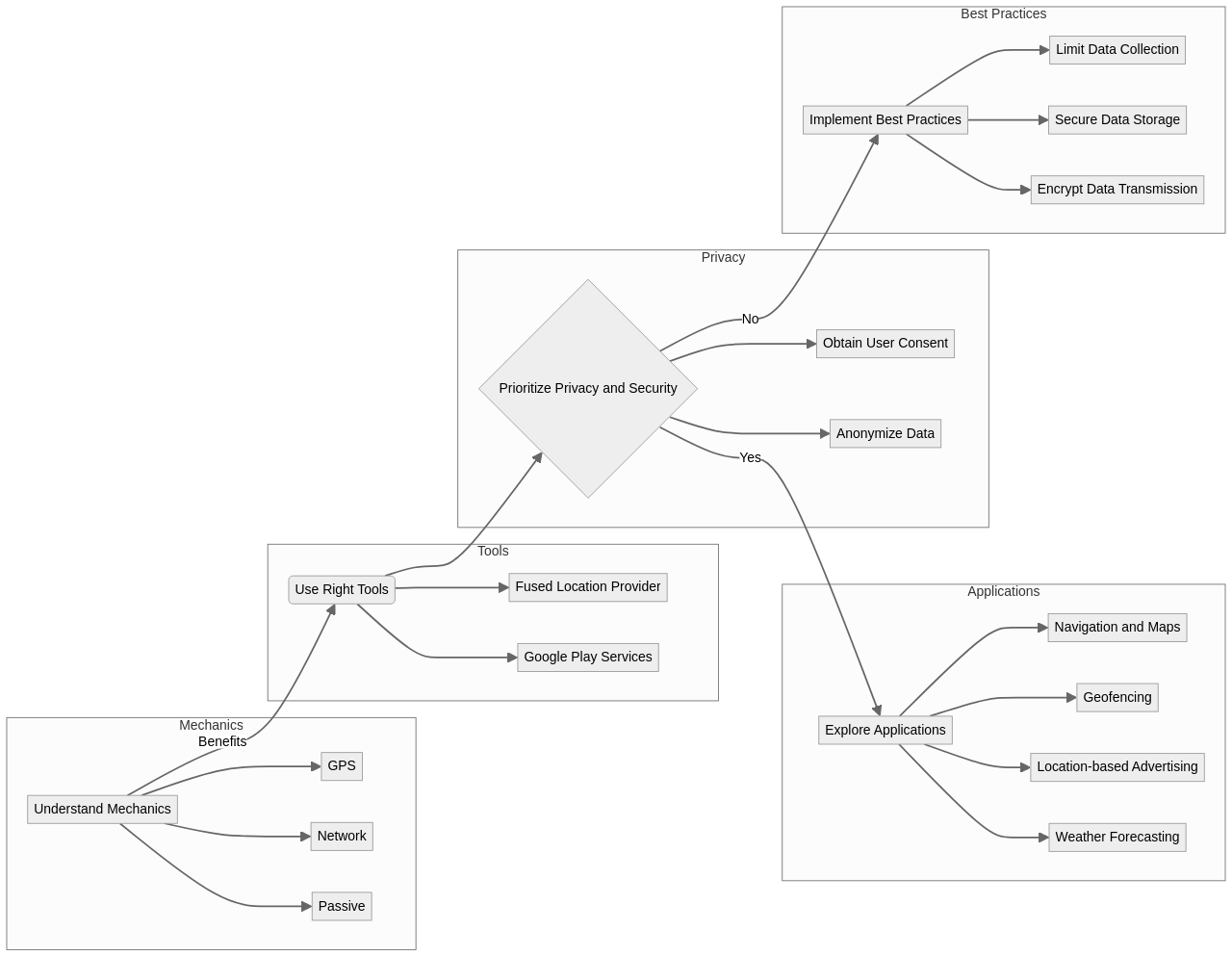
The modern Android development paradigm, with its emphasis on a declarative approach to UI and the simplicity of Kotlin, facilitates this process. Moreover, the use of Jetpack Compose, as recommended by Google, further simplifies the development of Android apps.
The Android platform offers numerous resources, including training courses and tutorials, to help developers understand LBS and integrate them effectively into their applications. Google Play’s monetization options also provide a means for businesses to generate revenue from their apps.
Android applications can be developed for a wide range of devices, including phones, tablets, watches, and more, thereby widening the audience reach. In this scenario, location awareness becomes even more critical, enabling developers to deliver more contextual experiences across all these devices.
Several tools are available to Android developers to assist in implementing LBS. For instance, the Fused Location Provider can be used to provide relevant location information to users. Additionally, developers can enhance battery efficiency by adhering to guidelines related to background location limits. Maps can also be integrated into apps to display locations of interest, further enriching the user experience.
Privacy and security are paramount in Android app development, especially when dealing with location data. Therefore, appropriate permissions and requests are necessary to access location information, ensuring that user privacy is always maintained.
Examples of Android applications that utilize location-based services include Google Maps and Waze, which provide navigation assistance; Uber and Lyft, which connect users with nearby drivers; and Yelp and TripAdvisor, which show nearby restaurants or attractions.
When it comes to integrating location-based services into Android apps, there are several top-notch libraries and APIs available. These tools provide developers with the functionality needed to access and use location data within their apps. By leveraging these libraries and APIs, developers can easily implement features such as geolocation, geocoding, and geofencing. Some of the popular libraries and APIs include Google Play Services Location API, Android Location API, Mapbox SDK, and HERE SDK. These tools come with comprehensive documentation and resources to help developers incorporate location-based services seamlessly into their Android apps.
In essence, the effective use of LBS in Android apps can significantly enhance the user experience, providing businesses with a robust tool to deliver personalized and contextually relevant services to their users
2. The Role of GPS and Geofencing in Creating Personalized Experiences
GPS and geofencing technologies in Android apps have ushered in a new era of personalized experiences.
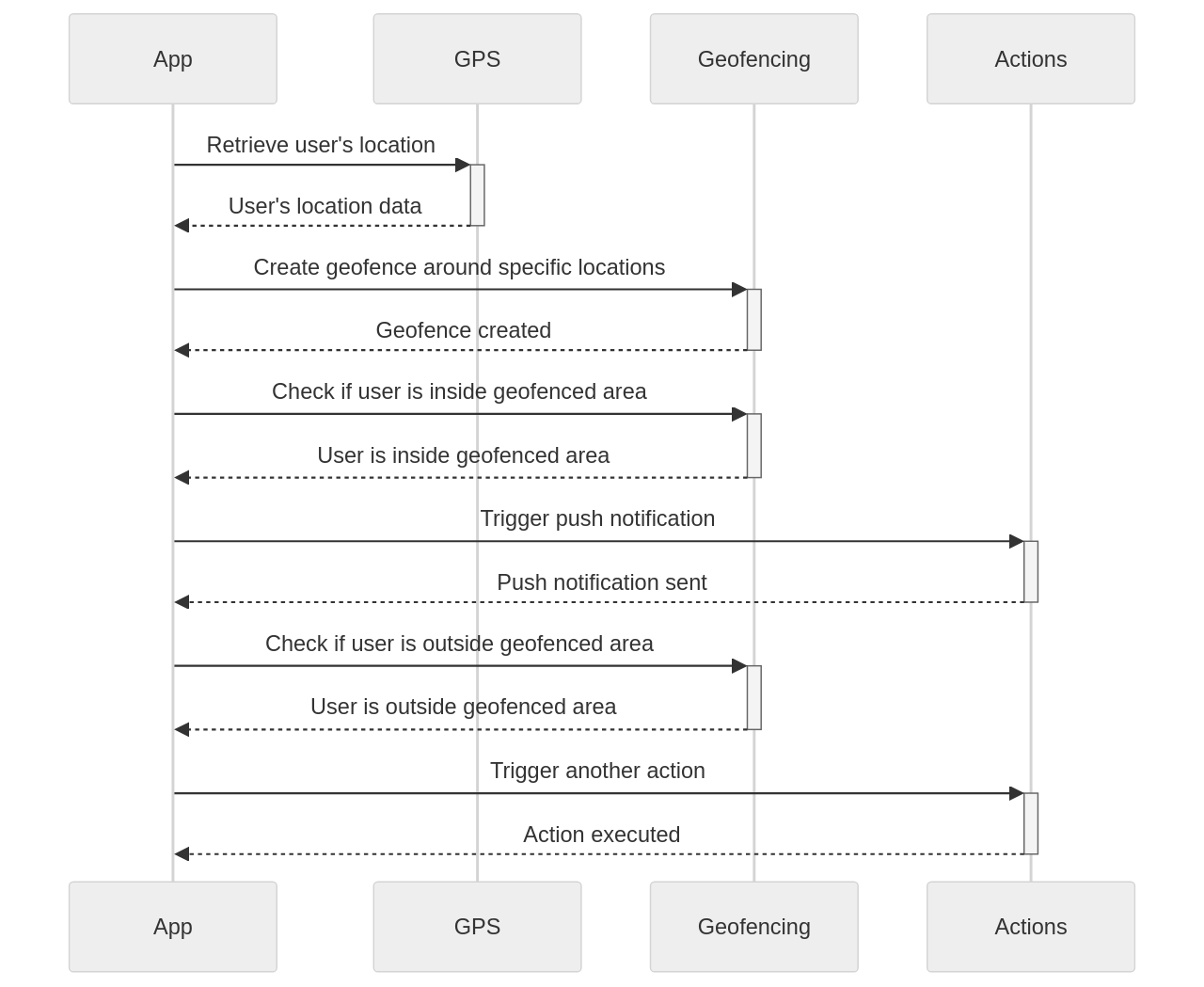
By leveraging the Android operating system’s built-in GPS functionality, apps can precisely track a user’s location. This is achieved using a combination of APIs and classes provided by Android, enabling the acquisition of user location coordinates and tracking their movements. Geofencing, on the other hand, enhances this by creating a virtual perimeter around a specified location. This demarcated area can trigger a range of actions in the app, such as initiating push notifications or logging the event when a user crosses the boundary.
The innovative approach of the Styrian band Amanda in the music industry exemplifies the power of these technologies. The band’s new album, launched on April 22, 2022, utilized geofencing to offer an exclusive listening experience. The album was accessible only at designated locations in Austria and Germany, with the album stream link only available within these geofenced zones. This strategy, facilitated by Xamoom GmbH, an Austrian company specializing in digital album releases, created a unique blend of location-based allure and musical magic.
Xamoom’s smart apps used geofencing to show a message and corresponding article when users entered the geofenced zone. The app also identified nearby iBeacons and geofences when users were inside a geofenced zone, providing additional context and enhancing the user experience. Implementing geofencing requires the accurate definition of geofence parameters, handling geofence transitions using Android Location Services’ GeofencingApi, and optimizing battery usage by properly balancing network-based and GPS-based location providers. It’s also crucial to handle location permission requests properly and thoroughly test the implementation.
Geofencing can also deliver conditional content that adapts to the user’s situation, as demonstrated by Xamoom. This could include offering discounts at specific times or rewarding customer loyalty with vouchers for repeat visits. By using Google Maps API, Android apps can create location-based content, such as displaying maps, adding markers, and executing various operations based on the user’s location. This personalized content delivery approach can enhance user engagement and provide a more tailored experience.
Southwest Airlines is another example of leveraging personalized data to create an immersive online experience. They transformed flight data into personalized interactive works of art, creating over a million unique experiences. This strategy underscores how geolocation technologies can be harnessed to deliver personalized and engaging content, reinforcing the brand’s commitment to their customers.
In essence, GPS and geofencing technologies have revolutionized personalization possibilities in Android apps. By enabling precise location tracking and location-based action triggering, these technologies offer a platform for creating more engaging and personalized user experiences. From music bands offering location-specific album releases to airlines transforming flight data into works of art, the potential applications for these technologies are immense and continually evolving
3. Managing Location History for Enhanced User Privacy
Utilizing location-based services in mobile applications presents a plethora of possibilities, from enhancing user experiences to offering targeted marketing strategies.
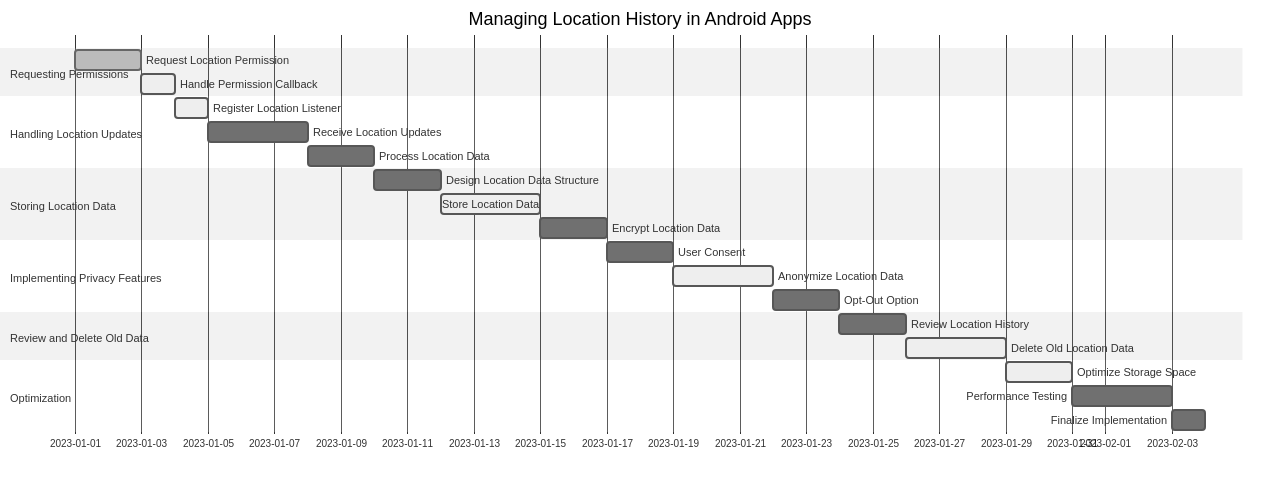
However, managing the privacy of location data is a critical aspect that businesses must navigate. This involves providing comprehensive details on how location data is utilized, granting users control over their location settings, and implementing robust safeguards for data storage.
The accumulation of location history, which encapsulates an individual’s whereabouts and duration at different locales, can be harnessed by businesses to create a holistic profile of a user, encapsulating their interests, habits, and routines. Applications tap into this location data to augment their functionality, such as offering navigational aid or identifying nearby points of interest. Moreover, marketing firms employ this data for targeted advertising and promotions, and location data can also be used to control access to specific content based on IP addresses.
However, any application granted permission can tap into this location data, emphasizing the need for users to be vigilant about data policies. Users have the ability to disable location requests in various web browsers such as Firefox, Safari, Chrome, and Edge, and can take steps to limit, protect, and delete their location data on their devices and apps. For increased privacy, users can choose to blur their device’s location. Mozilla VPN offers privacy features and protection for location data. It is advisable for users to scrutinize all the apps on their devices, removing those that aren’t necessary and have access to location data. Google also enables users to manage and delete their location history.
In this digital era where location history is considered valuable personal data, it is pivotal to understand location privacy settings and take proactive measures to safeguard personal data. Companies like Radar offer product solutions for geofences, trip tracking, live ETAs, arrival detection, and routing. They also provide a comprehensive Points of Interest (POI) dataset to detect visits to millions of places and offer features for fraud detection. Radar prioritizes privacy and security in their solutions and provides a location data privacy checklist to assist businesses in responsibly collecting location data. By implementing these practices, businesses can cultivate trust with their users and ensure a comfortable app experience.
When it comes to managing location history in mobile apps, a few best practices can be followed. It is essential for the app to request user permission before accessing their location data, as this establishes trust with the users and respects their privacy. It is equally important to provide users with clear and transparent information about how their location data will be used and stored. Regularly reviewing and deleting old or unnecessary location data is another best practice. Storing location history indefinitely can not only consume valuable storage space but also pose a risk to user privacy if the data were to be compromised. By regularly purging old location data, the app can maintain a lean and efficient database.
Implementing robust security measures to protect the stored location data is crucial. This includes encrypting the data during transmission and storage, as well as implementing strict access controls to prevent unauthorized access. Regularly testing and updating security protocols is also recommended to stay ahead of potential vulnerabilities. Lastly, providing users with the option to easily opt-out of location tracking is considered a best practice. Some users may have privacy concerns or simply prefer not to have their location tracked. By offering an opt-out feature, the app respects the user’s preferences and allows them to have control over their own data. By adhering to these best practices, mobile apps can effectively manage location history while prioritizing user privacy and data security
4. Leveraging Web & App Activity for Improved App Functionality
Web and app activity data are potent tools that can drastically augment the capability of an app, delivering a customized experience to each user.
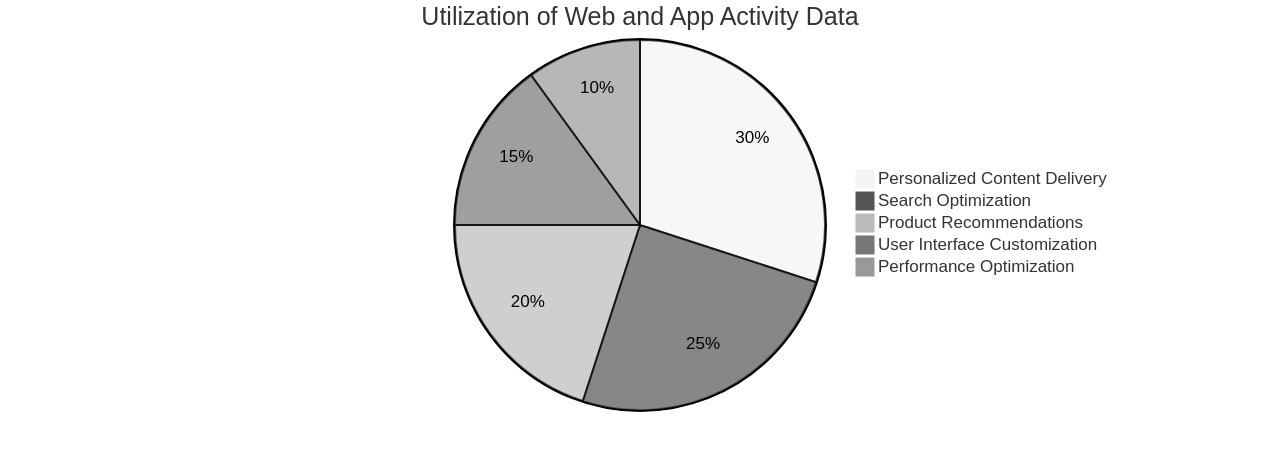
This data acts as an insight into the user’s behavior and preferences, helping to mold the app’s features and content to resonate with individual users. Take, for example, a user who frequently visits certain types of locations; the app could highlight related content or promotions based on this behavior. However, it’s crucial to handle this data responsibly to uphold user privacy.
One example of this concept in action involves Tulsa Public Schools (TPS). They grappled with the challenge of tracking instructional behaviors to boost literacy instruction throughout the district. By collaborating with thoughtbot, a design and development firm, they overhauled their existing dashboard tool to monitor instructional performance. This upgraded tool allowed school leaders to access vital classroom and school-level performance data. The collected data, encompassing over 4,000 unique observations of classroom literacy experiences, facilitated continuous improvement discussions at both the teacher and administrator levels. As a result, TPS intends to extend the use of this tool to other subject areas, demonstrating the power of data tracking to enhance functionality and tailor the user experience.
Another notable example is Neutrogena, a prominent American brand in skin care, hair care, and cosmetics. To offer a personalized experience to consumers, Neutrogena overhauled its online commerce experiences and utilized Salesforce Marketing Cloud to engage consumers with tailored messaging during the holiday shopping season. The integration with Salesforce Einstein AI software enabled them to capture consumer behaviors on Neutrogena.com. The results were impressive, with a 56% surge in sales during Black Friday week, a 16.78% conversion rate, and a 6.12% annual increase in site traffic. Additionally, they developed the Skin360 Progressive Web App to offer skin assessment technology for consumers to evaluate their skin and design custom skincare routines. This case study highlights the substantial benefits of harnessing web and app activity data to boost app functionality and deliver a personalized user experience.
While the advantages of using web and app activity data are clear, it’s equally essential to manage this data responsibly to ensure user privacy. By analyzing user behavior and preferences, app developers can personalize the user experience and provide relevant features. They can use this data to suggest personalized content, recommend products or services based on user interests, customize user interfaces, and improve search functionality. This data can also be employed to enhance app performance and optimize resource allocation. However, it’s important to ensure that any data collected is done with the user’s consent and is used only for the intended purpose. Implementing strong data security measures, such as encryption and secure storage, can help protect user information. Regularly reviewing and updating privacy policies and providing users with clear and transparent information about how their data is being used is also vital. Finally, giving users control over their own data, such as the ability to opt-out or delete their information, can further enhance user privacy. Following these practices will lead to improved functionality, personalized experiences, and ultimately, increased user engagement
5. Case Studies: Successful Implementation of Location-Based Services in Android Apps
Location-based services are increasingly becoming integral to businesses seeking to enhance user experiences within their Android applications.
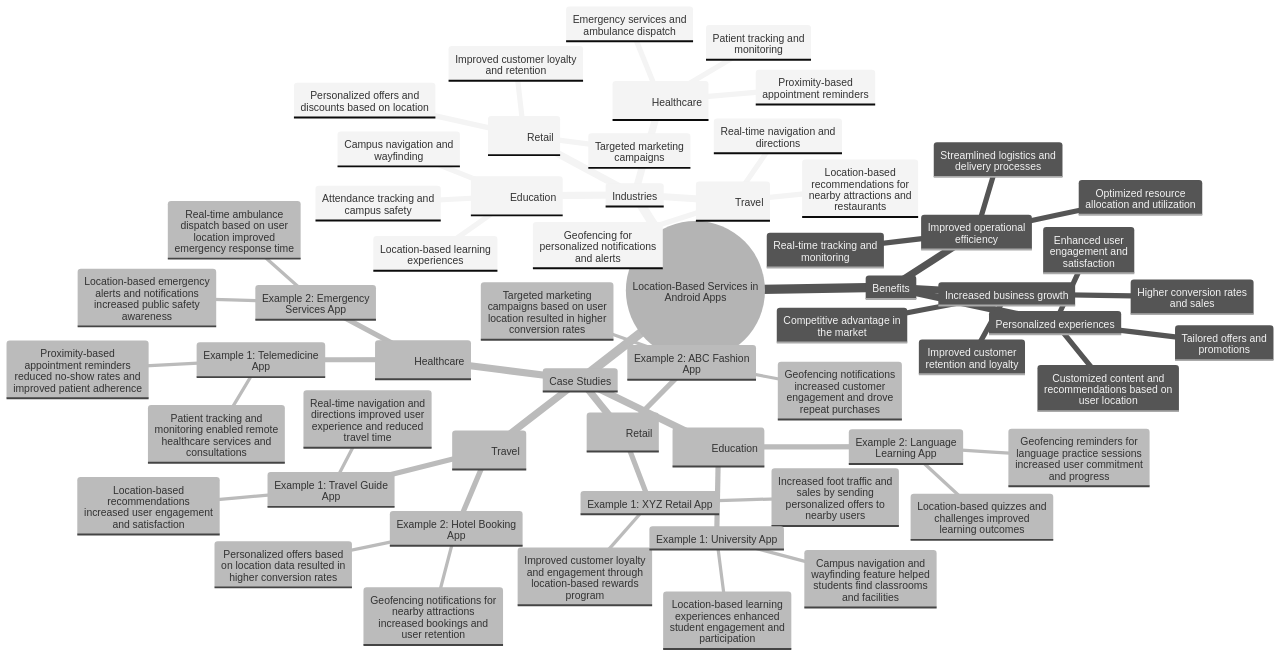
Retail businesses, for example, leverage geofencing to deliver personalized promotions to customers in proximity, thereby heightening their engagement. Similarly, travel applications utilize location data to provide users with valuable insights such as local attractions or dining options.
Consider the case of Foursquare. The company offers an array of products and APIs, including Places API, UGC APIs, Discovery APIs, and Movement SDK, which cater to a variety of roles such as developers, marketers, and academics. They’ve fostered a thriving community of developers, providing them with a wealth of resources and a developer console for effortless integration and utilization of their APIs. Foursquare’s partnerships with tech giants like Databricks, Esri, SXM Media, and Snowflake further enhance their credibility and reach.
Several case studies help illustrate the potential of location-based services. For instance, a Quick Serve Restaurant (QSR) launched a campaign on Reddit aiming to drive foot traffic to their stores during morning hours. They leveraged Foursquare to quantify and demonstrate the incremental visits generated by their campaign. Papa Murphy’s, another QSR, sought to increase visits and reach new customers through media campaigns. Once again, Foursquare was used to measure the incremental visits these campaigns produced.
Atmosfy, a place discovery platform, offers users engaging videos and precise place data to aid in discovering nearby locations. Additionally, Nextdoor, a neighborhood-centric social network, utilized Foursquare Attribution to target the most relevant neighbors for a beauty brand campaign, ensuring the brand effectively reached beauty shoppers.
These examples underscore the transformative potential of location-based services in creating personalized experiences and driving user engagement. The modern Android development environment, which emphasizes a declarative approach to UI and the use of Kotlin for simplicity, provides the ideal foundation for these implementations. Google’s location APIs, available in Google Play services, simplify the process of adding location awareness to apps, thereby providing users with a more contextual experience.
To implement location-based services in Android apps, developers can use the built-in LocationManager class provided by the Android framework. This class enables access to the device’s GPS or network location providers and retrieves the user’s current location. This location information can then be used to provide location-based services such as displaying nearby points of interest, calculating distances, or providing turn-by-turn directions. Additionally, the Google Play Services library, specifically the Fused Location Provider, offers a higher level of accuracy and efficiency in retrieving location updates. By integrating the necessary permissions, callbacks, and handling location updates, developers can easily implement location-based services in their Android app.
In the realm of Android apps, several successful examples utilize location data in various ways. Popular examples include navigation apps like Google Maps and Waze, ride-sharing apps like Uber and Lyft, and fitness apps like Strava and Nike Run Club. These apps leverage location data to provide users with accurate directions, real-time traffic updates, and personalized fitness tracking.
The integration of location-based services in Android apps is a potent tool for businesses to deliver personalized experiences and foster user engagement. The success stories of Foursquare, Reddit, Papa Murphy’s, Atmosfy, and Nextdoor serve as testament to the immense potential of this technology
6. Best Practices for Developing Location-Based Android Apps
In the landscape of Android app development, integrating location-based services requires a meticulous and careful approach. One of the critical principles to bear in mind is the clarity and transparency of information regarding the use and management of location data. This is not only essential for adherence to privacy regulations but also for fostering trust among users.
Moreover, a user-centric approach when implementing location data is of utmost importance. This translates into ensuring that the application of location data improves the user experience by adding value in a practical and significant way. For instance, the location APIs present in Google Play services can enable the inclusion of location awareness in an app, incorporating features such as automated location tracking, wrong side of the street detection, geofencing, and activity recognition. Developers can request location permissions and receive location updates with the help of the fused location provider. Maps can be integrated into an app to plot locations of interest, thereby empowering users to control their map view.
When it comes to managing location data in Android apps, several best practices can be employed. Primarily, it is crucial to request necessary permissions from the user before accessing their location, which can be accomplished using the appropriate Android API. It is also advisable to use the most accurate location provider available on the device, like GPS or network-based providers, depending on the specific use case. Efficient handling of location updates by registering for these updates only when necessary and stopping them when they are no longer required is equally important.
In addition to these, comprehensive testing holds paramount importance. This involves not only verifying that the location features work as expected but also ensuring they do not excessively drain the device’s battery. Developers should adhere to the guidelines provided to optimize power usage and enhance battery efficiency when using location services. Best practices such as removing location updates when not needed, setting timeouts, and batching requests can further reduce battery usage.
To optimize location-based features and minimize battery drain in Android apps, you can employ several best practices. Firstly, use the appropriate location provider (GPS, network, or passive) based on your app’s accuracy and power needs. Secondly, request location updates only when necessary and set the update interval and distance threshold to an optimal value. Additionally, consider using a fused location provider, which merges signals from multiple sensors to provide accurate and efficient location updates.
In essence, developing location-based Android apps is a complex process that demands a careful balance of user experience, privacy, and device efficiency. By adhering to these best practices, developers can create apps that not only harness the power of location data but also respect user privacy and device resources
7. Overcoming Challenges in Implementing Location-Based Services
Addressing the intricacies of location-based services within the Android application development realm can be a challenging endeavor. These hurdles range from technical concerns like ensuring precise location tracking to legal and ethical issues centered around user privacy.
To successfully navigate these complexities, it is crucial to be well-versed in the latest technologies and regulatory measures. It is also beneficial to collaborate with a proficient and experienced development team.
Modern Android development emphasizes a declarative approach to user interface (UI) design and the simplicity of Kotlin. One of the tools that facilitate this approach is Compose for Teams, which enables multiple developers to concurrently work on a project.
There is a wealth of resources available to learn Android development, including training courses, tutorials, and the opportunity to explore app development independently. It’s also important to note that Android apps can be built for a wide range of devices, including phones, tablets, watches, and beyond.
In the realm of location-based services, the fused location provider in Google Play Services is a fundamental tool that allows developers to retrieve the last known location of a user’s device. However, it’s essential to specify app permissions for location services appropriately.
Depending on the app’s use case, different methods can be employed to retrieve device location information. For example, the getlastlocation method returns a location object, which may be null in certain situations. Additional resources and samples are available for fetching the current location in Android, providing a helpful guide for developers.
In conclusion, staying updated with the latest releases, leveraging the right tools, and working with a knowledgeable team are key to overcoming the challenges of implementing location-based services in Android apps
8. Future Trends of Location-Based Services in Android Apps
The increasing demand for tailored experiences has led to a soaring number of location-centric Android applications, in line with the ongoing digital transformation. We are witnessing an upsurge in advanced geofencing capabilities, the integration of location data in artificial intelligence (AI) and machine learning algorithms, and an influx of applications in realms like augmented reality.
The importance of real-time location data has become more pronounced in today’s mobile applications, revolutionizing industries such as weather forecasting, transportation, retail, healthcare, and more. As a result, the global market for location-based applications is projected to reach a whopping $318.64 billion by 2030, signaling a lucrative growth opportunity for businesses.
Geolocation applications bring about a multitude of benefits like precision in services, enhanced search capabilities, personalized experiences, and increased efficiency. Outdoor geolocation technologies, including GPS, Assisted GPS (A-GPS), Cell ID, and Wi-Fi, each have their unique strengths and limitations. Indoor geolocation technologies such as beacons and geofencing are especially useful for tracking goods or workforce and proximity-based marketing.
Developing a location-based app involves integrating components like geolocation technology, communication network, service provider, map provider, and user location sharing. Choosing the right technologies and map providers is crucial for scalability and cost-effectiveness. Companies like RST Software provide expertise in location-based services and can offer guidance for building a successful location-based app.
The versatility of location-based services is demonstrated in real-world applications across diverse industries. Weather apps use these services to provide users with accurate, real-time weather data based on their location. On-demand delivery apps utilize these services to determine the user’s location and provide precise delivery services. Navigation solutions like Google Maps use location-based services to help users find directions and navigate to their desired destinations. Fitness apps employ these services to track and analyze the speed and distance of training routines, enabling users to monitor their fitness progress.
In the travel and hospitality industry, location-based services help travelers locate nearby hotels, attractions, and points of interest with ease. Social and dating apps use these services to connect users with new people in their vicinity and facilitate meetups. In automotive and fleet management, location-based services play a crucial role in tracking and managing vehicle locations and optimizing operations. Gaming apps like Pokémon Go leverage location-based services to provide augmented reality gaming experiences. Retail businesses use location-based apps for proximity-based marketing, delivering personalized offers to customers based on their location.
When using location data in AI and machine learning, it’s vital to follow best practices for accurate and reliable results. These include ensuring data quality, prioritizing privacy and security, preprocessing the data, extracting relevant features for feature engineering, selecting and evaluating appropriate models, ensuring interpretability of the models, and considering ethical implications.
There’s potential to incorporate location-based services into augmented reality experiences. Tools and platforms like AppsGeyser can help realize this potential, allowing users to interact with virtual objects or information specific to their physical location, enhancing the overall immersion and engagement of the augmented reality experience.
Location data can also enhance user engagement in Android apps. By accessing the user’s location information, developers can provide personalized experiences and targeted content based on their geographic location. This includes displaying location-specific offers, recommendations, or events, providing location-based notifications or alerts, and optimizing app functionality.
As businesses keep up with these trends, they can continue to innovate and provide personalized experiences to their users, thereby solidifying their position in the competitive marketplace
Conclusion
In conclusion, the integration of location-based services in Android apps offers businesses a powerful tool to enhance user experiences and deliver personalized services. By leveraging real-time geolocation data, these apps can provide relevant information, targeted advertising, and valuable insights. The modern Android development paradigm, with its emphasis on a declarative approach to UI and the simplicity of Kotlin, facilitates the seamless integration of location-based services. This enables businesses to create more engaging and personalized experiences for their users.
The implementation of location-based services in Android apps comes with its challenges, such as ensuring precise location tracking and managing user privacy. However, by following best practices and leveraging available resources such as Google Play services and APIs, developers can overcome these challenges effectively. The future trends of location-based services in Android apps point towards advanced geofencing capabilities, integration with AI and machine learning algorithms, and applications in augmented reality. By staying updated with these trends and harnessing the power of location-based services, businesses can continue to innovate and provide tailored experiences for their users.
To start leveraging the benefits of location-based services in your Android app today, consider implementing the best practices discussed in this article and exploring the available resources provided by Google Play services. By understanding the mechanics of location-based services and effectively integrating them into your app, you can create a more personalized and engaging experience for your users.
