Mastering Mobile App Development: A Comprehensive Guide for Beginners
Table of Contents
- Understanding the Basics of Mobile App Development
- Exploring Different Platforms for App Development: An Overview
- Step-by-step Guide to Creating Your First Android App with Appsgeyser
- Adapting Your Android App for Different Languages and Regions: A Beginner’s Tutorial
- Leveraging Mobile Apps for Business Growth: Tips for Small Businesses and Startups
- Overcoming Common Challenges in App Development: Strategies and Solutions
- Essential Tips for Successful App Monetization
- Navigating the Android App Publishing Process
Introduction
Mobile app development has become an essential aspect of business growth, enabling companies to connect with their customers, enhance engagement, and drive sales. However, navigating the world of app development can be challenging, with various platforms, languages, and strategies to consider. In this article, we will explore the basics of mobile app development, the different platforms available, and the key considerations for successful app creation. Whether you’re a small business owner or a startup, understanding the fundamentals of mobile app development is crucial for leveraging this powerful tool to drive business growth
1. Understanding the Basics of Mobile App Development
Mobile app development, a specialized branch of software engineering, is centered around the creation of applications that operate on mobile devices. A firm grasp of the fundamentals, such as the different types of apps (native, web, and hybrid), the app development lifecycle, and the importance of user interface and user experience design, is crucial to this process. APIs and databases play a pivotal role in app performance, and the implementation of security protocols is paramount to protect user data.
The development of mobile applications involves understanding the different platforms, such as iOS and Android, as well as programming languages like Java and Swift. Development frameworks, such as React Native and Flutter, are also key components. A sound knowledge of these elements, along with user interface design, database management, and testing methodologies, provides the foundational skills needed for mobile app development.
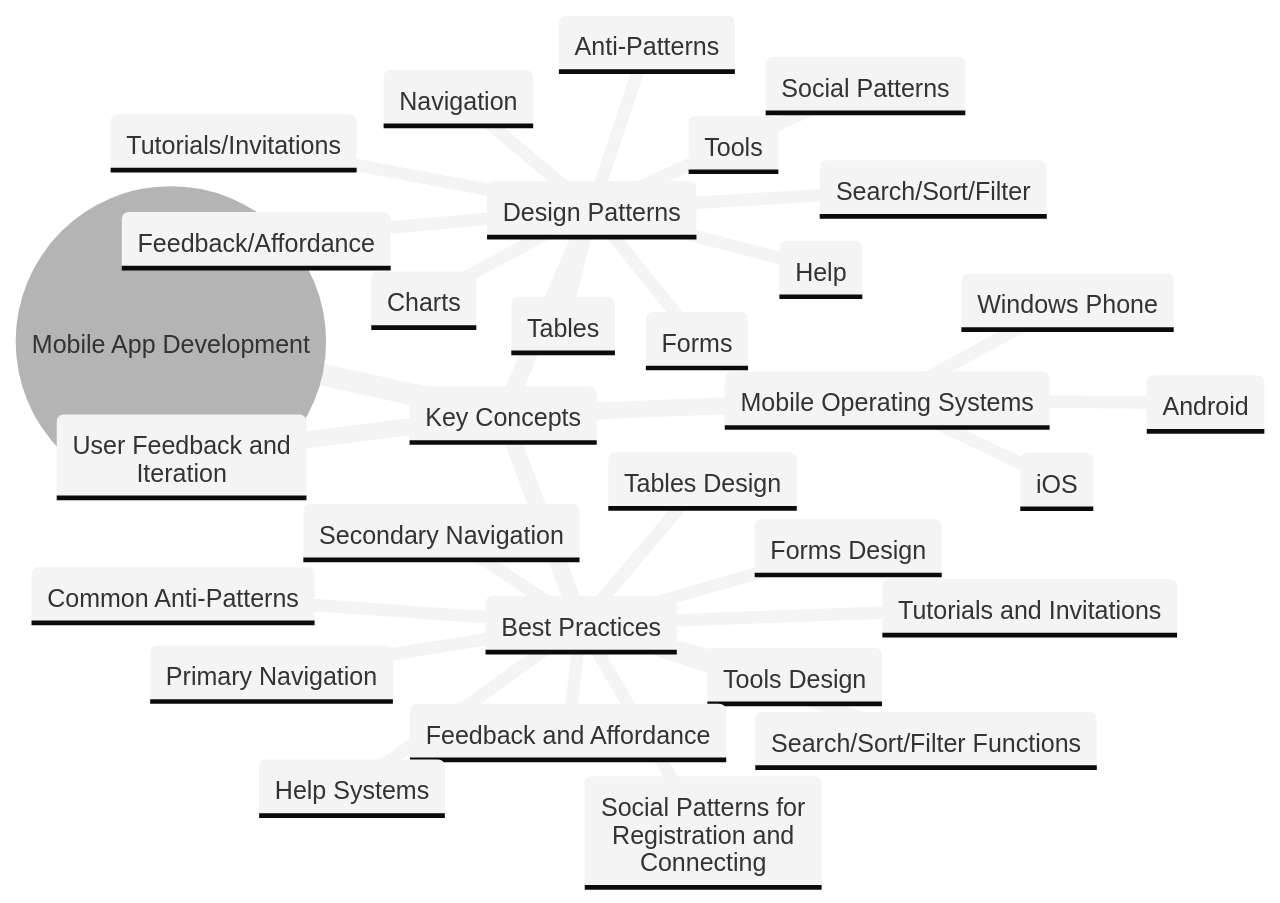
A variety of mobile app types are available in the market. These range from social media and gaming apps to productivity, entertainment, utility, and e-commerce apps, each serving different user needs. For instance, social media apps facilitate interactions, gaming apps provide entertainment, productivity apps enhance efficiency, and e-commerce apps offer online shopping facilities.
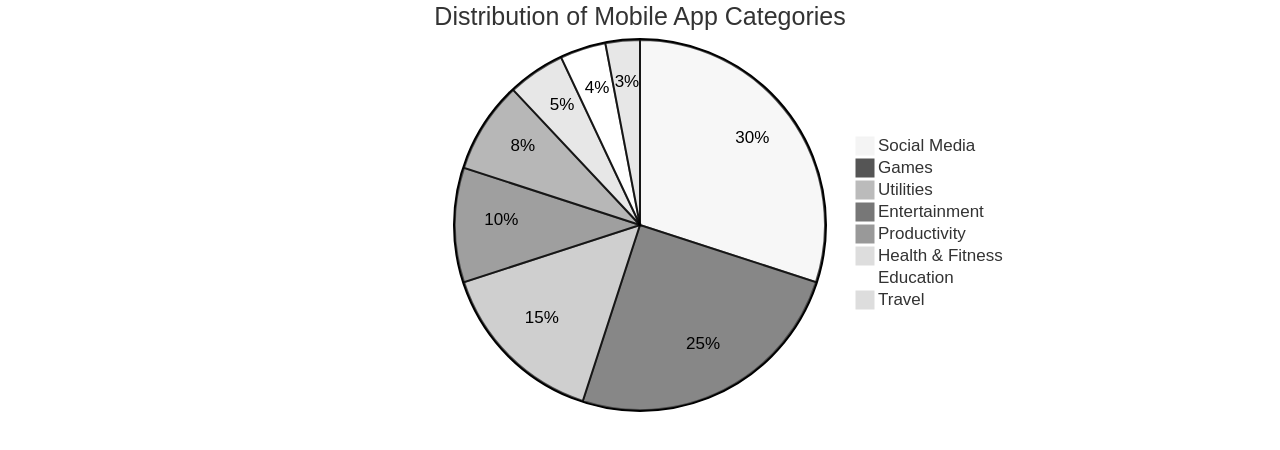
The app development lifecycle consists of stages like planning, designing, development, testing, deployment, and maintenance. Each stage has specific activities and goals to ensure the successful development and delivery of the application. However, the specifics can vary depending on the development methodology and tools used by the team.
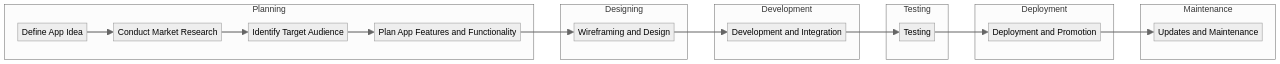
User interface design in mobile apps should consider usability, visual appeal, and navigability. A well-designed interface enhances user experience, making the app more engaging and intuitive. The design elements, like color schemes, typography, and layout, should be carefully chosen to create a user-friendly interface. User testing and feedback are crucial in refining the design to meet user needs and expectations.
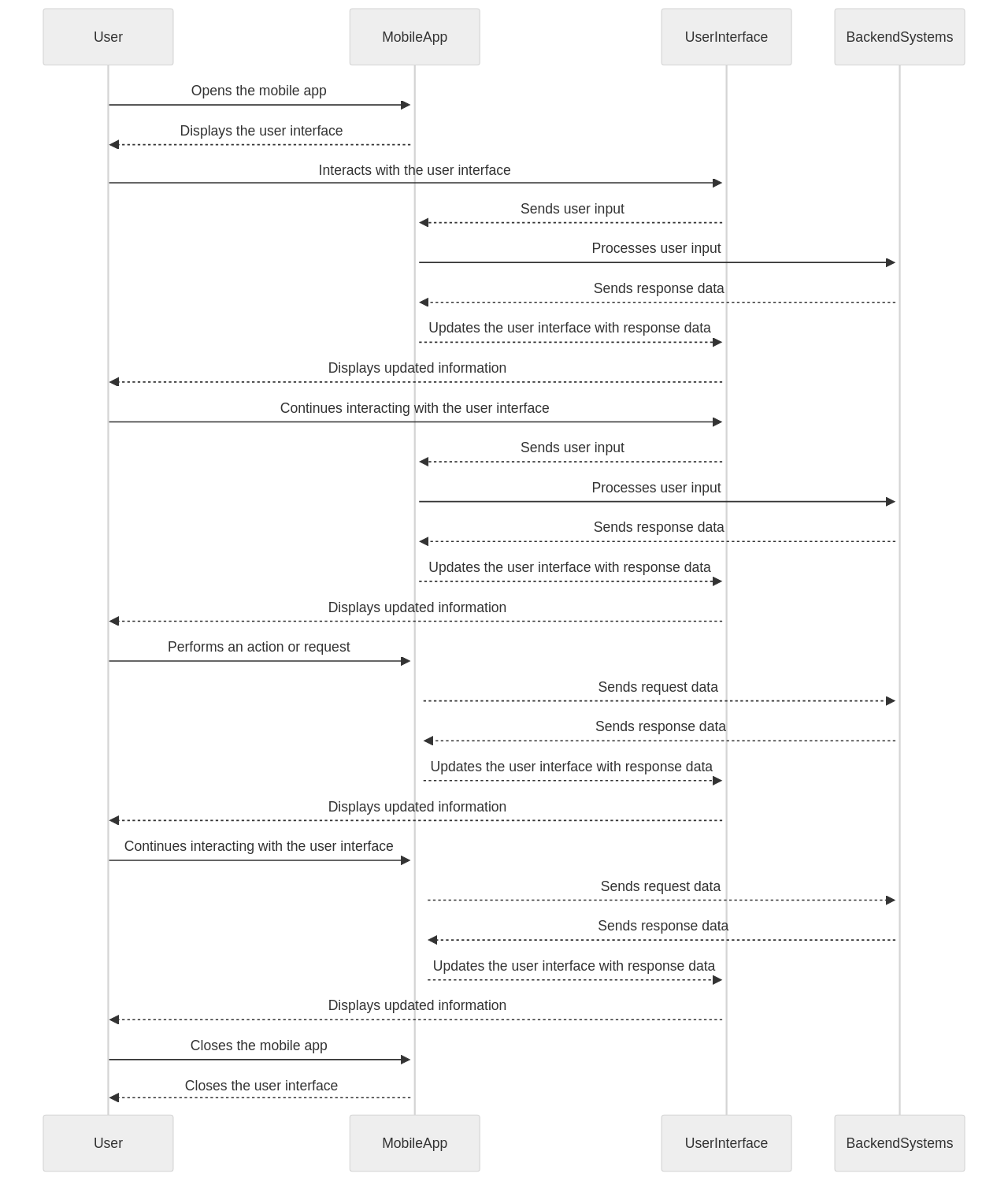
Similarly, user experience design should focus on navigability, intuitive interfaces, and responsive design. By focusing on these aspects, developers can create a seamless user experience. User feedback and usability testing help identify areas of improvement, ensuring the app caters to its target audience.
APIs are critical to the functionality of mobile apps. They allow apps to interact with external systems, services, and data sources, extending the capabilities of mobile apps and enhancing user experience. Similarly, databases are essential for storing and organizing data crucial for the app’s operation, ensuring smooth and reliable functionality.
Security is a critical aspect of mobile app development, ensuring user data and sensitive information are protected. Implementing robust security measures establishes trust among users and prevents potential legal and financial consequences arising from data breaches or security vulnerabilities. One way to enhance security is by implementing a strong privacy policy and cookie management system, providing users with control over their personal information.
When it comes to best practices for mobile app development, prioritizing user experience is key. This involves designing an intuitive interface, optimizing app performance, and ensuring compatibility across devices and operating systems. Adhering to coding standards, regular testing, and staying up-to-date with the latest trends and technologies in mobile app development can help deliver a cutting-edge and competitive product.
In the world of Android development, the use of a declarative approach to UI and the simplicity of Kotlin are emphasized. Developers are encouraged to use Jetpack Compose for constructing UIs. There are many resources available for learning Kotlin for Android development, including courses and tutorials.
The ability to monetize with Google Play, extending apps to various devices like tablets, Wear OS, Android Auto, Android TV, and Chrome OS is also highlighted. Developers can craft apps for specific categories such as games, media, health and fitness, and enterprise. Android Studio is the suggested IDE for Android development, with preview versions available.
A variety of libraries and tools are provided for different facets of app development, like navigation, testing, and quality assurance. Android Go Edition, a version of Android optimized for entry-level devices and new markets, is also part of the Android development landscape.
The Android developer website offers a myriad of guides, tutorials, and samples for learning and reference. There are resources available for designing user interfaces, planning app architecture, and ensuring app quality. Android development can also involve working with other Google services such as Google Play Services, Google Assistant, and Firebase.
There are specific guides and resources for developing apps for Wear OS, Android TV, Android Auto, and Chrome OS. The Android developer website provides documentation, code samples, and reference materials for various APIs and features. Android developers can participate in preview programs, provide feedback, and stay updated with the latest platform releases. The Android developer website is available in multiple languages, and there are community forums and support channels for developers
2. Exploring Different Platforms for App Development: An Overview
App development is a diverse field with a plethora of platforms to select from, each possessing its unique characteristics and potential challenges. Well-known platforms include Android, iOS, and cross-platform options like Flutter and React Native. However, for those new to the app development world, platforms such as Appsgeyser offer a user-friendly and cost-effective solution to create and launch Android apps without delving into intricate coding.
AppsGeyser, as an app development platform, provides a wide array of features, capabilities, and a user experience that caters to your specific requirements and goals. It allows users to create browser apps and convert them into mobile apps, catering to both individuals and businesses. With an easy-to-navigate interface and a range of templates and customization options, AppsGeyser enables you to create unique and personalized apps that showcase your brand identity and provide a seamless user experience for your audience.
Choosing a platform for mobile app development isn’t a one-size-fits-all situation. Factors such as customer expectations, the need for specific functionalities, and the desire to implement features like push notifications might lead one to opt for a native app over a progressive web app (PWA).
For example, Close, a successful web product, initially considered building a PWA but finally opted for a native app to meet customer expectations and specific functional needs. They chose cross-platform development using React Native, influenced by their team’s familiarity with the technology and the availability of resources and libraries.
Evaluating cross-platform technologies involves considering factors such as popularity, desirability, examples of production apps, performance, and language/developer experience. Close compared React Native and Flutter based on these criteria and eventually chose React Native for their app development.
The development process doesn’t end with platform selection. The following steps involve deciding whether to build functionality from scratch or leverage existing web app functionality through webviews.
Strapi is another noteworthy mention, an open-source headless CMS offering different editions, including Community Edition and Enterprise Edition. It has a vibrant marketplace of plugins allowing users to enhance their CMS features or integrations. Strapi also supports internationalization, enabling users to create compelling multilingual websites. Plus, it can be seamlessly integrated with various tools, making it suitable for developers, content managers, and business teams across various industries.
When it comes to cross-platform frameworks, Flutter, Ionic, and React Native stand out. Flutter, created by Google, allows developers to build native mobile applications using a single code base. Ionic is an open-source UI toolkit that enables developers to create performant cross-platform mobile apps by creating a web app with HTML, CSS, and JavaScript. React Native, on the other hand, is a cross-platform framework for building distinctive mobile applications using React components, resulting in entirely native mobile apps with performance akin to platform-specific code.
These frameworks have their pros and cons, and the choice depends on the specific use case. Fortunately, Strapi can be easily integrated with Flutter, Ionic, and React Native, making it an excellent choice for managing content in cross-platform apps.
Finally, to monetize apps created with AppsGeyser, you can integrate advertisements, offer in-app purchases, or charge for app downloads. These strategies can help generate revenue from your apps and maximize your earning potential
3. Step-by-step Guide to Creating Your First Android App with Appsgeyser
AppsGeyser, a renowned platform that bridges the gap between app ideas and their execution, offers a seamless process for both beginners and advanced users. The platform provides a plethora of app templates, each designed to cater to various categories like business, education, games, and social media. The ability to customize these templates allows you to infuse your personal touch into the app’s content, imagery, and branding.
The user-friendly interface of AppsGeyser is complemented by a drag-and-drop tool, making it effortless to adjust your app settings. These settings, including the app’s name, description, and icon, play a pivotal role in defining your app’s identity.
AppsGeyser extends beyond just app creation by offering assistance in publishing your app as well. With a Google Play Developer account, you can publish your app directly to the Google Play Store from the AppsGeyser platform, thereby streamlining the process and saving you valuable time and effort.
Additionally, AppsGeyser is not only about app creation but also furnishes resources on app publication and monetization. The platform presents multiple avenues to monetize your app, such as advertising, referral marketing, in-app purchases, subscriptions, and even selling data or merchandise. This versatility offers you the flexibility to select a monetization strategy that aligns with your business model.
AppsGeyser has been a catalyst in the creation of over 10 million apps, a testament to its efficiency and user-friendliness. Whether you’re a small business owner, a startup, or an entrepreneur with limited coding skills, AppsGeyser is a cost-effective solution for your app development needs. So why wait? Embark on your app development journey today with AppsGeyser.”
When customizing AppsGeyser app templates, you can follow these simple steps: Visit the AppsGeyser website, find the option to create an app or convert a website into an app, and click on the appropriate link to start the app creation process. Once in the app creation section, browse through the available templates and select the one that suits your needs. The selected template can be customized in various aspects such as the logo, colors, layout, and content. Follow the on-screen instructions to make the desired changes to your app template. Once you’re satisfied with the customization, you can proceed to the next steps to finalize and publish your app.
To publish an app to the Google Play Store using AppsGeyser, sign up for an account on the AppsGeyser website, click on the “Create App” button, and select the type of app you want to create. Customize your app by adding features, content, and design elements. Once you’re satisfied with your app, click on the “Publish” button. AppsGeyser will generate the APK file for your app. Download the APK file to your computer, go to the Google Play Console website and sign in with your Google account. Click on the “Create Application” button, fill in the required details for your app, and upload the APK file that you downloaded from AppsGeyser. Complete the remaining steps for app submission and wait for Google’s review process. If your app meets all the requirements, it will be published on the Google Play Store.
AppsGeyser also offers app templates that provide branding options for users. With these templates, you can customize your app’s logo, colors, and other visual elements to align with your brand identity. This allows you to create a unique and branded app that represents your business or organization. When choosing the right template in AppsGeyser, consider several factors such as the purpose of your app, the target audience, the functionality and features that you want your app to have, and the customization options available with each template. By considering these factors, you can choose a template that best suits your app’s goals and requirements.
Remember, when optimizing your app description for the Google Play Store, focus on relevant keywords and provide a clear and concise overview of your app’s features and benefits. Highlight any unique selling points, include user testimonials or reviews to build trust and credibility, and ensure that your app description is well-structured and easy to read
4. Adapting Your Android App for Different Languages and Regions: A Beginner’s Tutorial
App localization is a vital aspect of mobile app development. It’s not just about translating the text within the app, but also involves adapting images, layouts, and considering local cultural norms. To connect effectively with a global audience, your app needs to cater to various languages and regions, thereby broadening your user base.
One of the effective platforms that streamline this process is Appsgeyser. They offer a built-in feature to help you create and localize your app. Simply visit their website and navigate to their help center section. There, you can find tutorials and guides on how to localize your Android app using Appsgeyser’s platform.
When localizing your app with Appsgeyser, it’s crucial to understand your target audience, their cultural preferences and languages. This will help you make informed decisions about which languages to translate your app into and what content to localize. AppsGeyser provides various tools and resources to streamline the localization process and ensure accuracy.
AppsGeyser also provides comprehensive guides and instructions on app translation. They offer resources and tutorials that include a step-by-step guide to translating your app. This ensures that your app’s user interface and content are easily translatable and adaptable to different languages and regions.
When adapting images and layouts for app localization with AppsGeyser, cultural differences and preferences should be considered. Using scalable vector graphics (SVG) for images is recommended as they can be resized and localized without losing quality. Keeping text separate from images allows for easier translation. Testing the localized app on different devices and screen sizes can help identify any layout or image adaptation issues that need to be addressed.
Local cultural sensitivities are another factor to consider when localizing an app with AppsGeyser. Adapting language, symbols, colors, and images to align with local customs and preferences is crucial. Avoiding content that may be offensive or inappropriate in the target culture can create a localized version of their app that resonates with users and enhances their experience.
Appsgeyser offers a range of features for app localization, allowing app creators to customize their apps to cater to different languages, regions, and cultures. With app localization, users can translate app content, adapt the user interface, and even modify app functionality to suit the preferences and needs of different target audiences. By providing localization options, Appsgeyser empowers app creators to reach a wider audience and enhance user engagement.
AppsGeyser’s platform allows users to create and convert apps, including keyboard apps. By customizing the app content, language, and interface according to the preferences and cultural nuances of the target audience, app creators can increase their chances of success in international markets.
AppsGeyser provides a range of tools for app development, including multilingual app development. With AppsGeyser, you can create apps that support multiple languages, allowing you to reach a wider audience. Their tools and resources make it easy to develop and customize your app to support different languages, ensuring that your app is accessible and user-friendly for users around the world.
In addition to Appsgeyser, other platforms like Lokalise and Babble On offer robust solutions for app localization. For instance, Lokalise provides an array of features such as AI translation, quality assurance, and an efficient localization workflow management system. Lokalise’s platform allows for easy management of translations, including the creation of projects, uploading files, inviting team members, and editing translations.
On the other hand, Babble On offers localization services for various platforms, including apps, games, and websites. They provide AI-assisted translation and transcreation services, along with free tools for developers, such as a pseudolocalization tool and a multilingual term glossary.
In essence, app localization is a critical aspect of mobile app development. Whether you choose Appsgeyser, Lokalise, or Babble On, each platform provides tools and features that simplify the localization process, ensuring your app resonates with users across the globe
5. Leveraging Mobile Apps for Business Growth: Tips for Small Businesses and Startups
Mobile applications have evolved into a necessity for companies striving for exponential growth. They serve as a dynamic bridge connecting businesses with their customers, enhancing engagement, bolstering sales, and elevating the overall customer experience. The crux of effectively utilizing mobile apps lies in understanding your target audience and crafting an app that caters to their distinct needs.
The app landscape is vast, with millions of apps available on various platforms, underlining the importance of creating a standout app that not only meets but surpasses user expectations. Crafting an intuitive user interface, ensuring seamless performance, and maintaining app stability are crucial elements to circumvent app abandonment.
To keep users engaged, a culture of experimentation, as well as employing user acquisition strategies, is recommended. Businesses can create a product that addresses a specific problem, start a referral program, or leverage a freemium model. Other strategies include making a paid app free for a limited time, creating and promoting content about the problem your app solves, and interacting with potential users on various platforms.
Visibility is another key aspect of mobile app success. App Store Optimization (ASO) significantly enhances the discoverability of your app, involving the choice of relevant keywords, consideration of keyword competitiveness and traffic, optimization of keyword placement, and having an attention-grabbing icon.
Monitoring app performance is critical to ensure a positive user experience. Consistent monitoring, choosing a reliable cloud provider, understanding real-world performance, and analyzing user behavior are some ways to optimize app performance.
Insights into user behavior are critical for growth, retention, and monetization. Some key metrics to measure include monthly and daily active users, page views, and revenue. A comprehensive analysis of user behavior can provide valuable insights into app performance.
The design of your app’s user interface (UI) can be optimized using heatmaps to understand user focus areas, watching recorded user sessions, breaking down your funnel, and A/B testing app updates.
For user retention, businesses can create a habit-forming experience in the first 3-7 days, incorporate social elements for network effects, use push notifications thoughtfully, and segment users for effective campaigns.
In the digital age, mobile searches have surpassed desktop searches, making it imperative for businesses to optimize for mobile. A dedicated mobile app can give a company an SEO advantage over competitors.
As mobile usage increases among millennials and Generation Z, businesses targeting these demographics should prioritize having a mobile app. Mobile apps offer security and ease of use, providing customers with a convenient experience.
Mobile apps can also provide real-time business analytics and feedback data, enabling businesses to make informed decisions. They allow for personalized content and targeted push notifications, enhancing the user experience.
Having a mobile app builds trust and credibility with customers, making it an effective way for businesses to connect with their audience. As the business landscape evolves, providing customers with multiple avenues to connect with your brand is critical, and a mobile app serves as an effective tool to do so.
To create a mobile app for business growth, services like AppsGeyser can be utilized. They offer a platform where mobile apps can be easily created without any coding knowledge. By using their platform, a mobile app that suits your business needs, driving growth and engagement with your customers can be created.
Engaging customers through mobile apps can be achieved by providing a seamless user experience, personalizing the user experience, offering incentives and rewards, implementing social sharing features, and gathering and acting on user feedback.
One way to increase user engagement in mobile apps is by using push notifications. By sending timely and relevant notifications, app developers can encourage users to open the app and engage with its content.
One effective monetization strategy for mobile apps is through in-app purchases. By incorporating in-app purchases, app developers can offer additional features, virtual goods, or premium content that users can purchase within the app.
To collect and utilize customer feedback in mobile apps, it is important to implement a feedback mechanism within the app. By analyzing the feedback and data collected, app developers can make informed decisions to enhance the user experience and address any issues or concerns raised by customers.
To enhance the customer experience in mobile app development, it is important to stay updated with the latest trends. Incorporating features like personalized content, seamless navigation, chatbots, and augmented reality can greatly improve the overall user experience.
Understanding your target audience is crucial when creating a mobile app. By knowing who your app is intended for, you can tailor its features and design to meet their specific needs and preferences.
While the provided context information does not directly mention any case studies on the impact of mobile apps on sales growth, it is worth noting that mobile apps have become increasingly important for businesses in driving sales growth.
When it comes to implementing user-friendly features in mobile apps for better engagement, there are several key strategies that can be effective. One approach is to focus on intuitive and easy-to-use navigation within the app, allowing users to quickly and easily find the information or features they are looking for
6. Overcoming Common Challenges in App Development: Strategies and Solutions
App development is a journey filled with challenges that can be as diverse as managing the project’s trajectory, ensuring the app’s security, or sustaining user engagement. However, with the right strategies and tools, these obstacles can be transformed into opportunities for growth and innovation.
Let’s consider the story of Jose Villalobos, a software developer from Arequipa, Peru. He found himself stranded in Peru during the pandemic and decided to use this time to create a beneficial project. He developed Franco Delivery, an app designed to support local grocery stores affected by the pandemic.
Franco Delivery, a food ordering and delivery system, was tailored to the local market. It included multilingual support and facilitated communication between stores and customers, allowing them to discuss alternatives or notify about out-of-stock items. Unlike other grocery store apps, Franco Delivery gives customers the option to pay on delivery, providing a more convenient and trust-building payment system.
To overcome the initial challenges in developing Franco Delivery, Villalobos used Appgyver as the development platform. This tool, along with the support of the forum and Appgyver team, helped him navigate through the difficulties and continue developing the app at no cost.
On a similar note, AppsFlyer offers a platform that measures and analyzes marketing campaigns on mobile web and CTV. This platform provides tools for measuring ROI, analyzing marketing analytics, and turning insights into action.
AppsFlyer has been used by companies like Photosi, a brand that transitioned from traditional photography to digital. They used AppsFlyer’s smart banners feature, resulting in a 60% increase in user acquisition and a 67% increase in conversions. This instance shows how choosing the right platform and tools can significantly boost an app’s success.
In light of these success stories, it’s important to remember that challenges in app development, while daunting, are not insurmountable. With a clear understanding of the project scope, regular updates to ensure app security, and strategies to maintain user engagement, these challenges can be turned into opportunities for innovation and growth.
For instance, defining the scope of the project upfront and regularly revisiting it throughout the development process can help keep the project on track. It is crucial to identify the specific features and functionalities that the app will have, as well as any constraints or limitations.
When it comes to ensuring app security, regular updates to the latest version and the use of strong and unique passwords are key. It’s also important to be cautious when integrating third-party plugins or libraries as these may introduce security risks.
Maintaining user engagement can be achieved by providing a seamless and intuitive user interface, regularly updating the app with new features, and implementing push notifications and gamification elements.
In the app development process, tools like AppsGeyser can greatly simplify the process. It offers features that allow users to easily create an app without the need for any coding or technical skills. It also allows users to convert their website into a mobile app, eliminating the need to develop a separate app from scratch.
Lastly, conducting regular user testing is a vital part of the app development process. It allows developers to gather valuable feedback from actual users, identify any issues, and ensure that the app meets the needs of its intended users.
Thus, with the right strategies, tools, and resilience, the challenges in app development can be transformed into opportunities for innovation and growth
7. Essential Tips for Successful App Monetization
Generating revenue from your app is a fundamental aspect of its success. Various strategies can be employed to achieve this, each with its unique advantages and considerations. A straightforward way to monetize your app is by charging for it upfront, either as a one-time payment or a subscription model. The subscription model has been growing in popularity and has proven to be an effective revenue generator, with app revenue from subscriptions reaching $13 billion in 2020. This approach could involve offering different subscription tiers, varying levels of features or content at different price points, or even a free trial period for users to experience the subscription before deciding on a paid plan.
Another prevalent method is the freemium model. This model allows users to download and use the app for free, while offering them the option to upgrade to a paid version that contains additional features. This model has been widely adopted with 92.9% of apps in the iOS store and 96.7% in the Google Play store being completely free to download as of March 2021. To maximize revenue from the freemium model, consider offering a variety of in-app purchase options, experimenting with effective pricing strategies, providing a seamless user experience, offering value-added incentives, and using analytics to optimize in-app purchases.
In-app advertising is another revenue generation strategy. This involves integrating an ad network into the app, which can display a variety of ad formats such as banner ads, video ads, native ads, interstitial ads, rewarded ads, and gamified ads. When integrating advertising into your app, you can consider using in-app banner ads, interstitial ads, native ads, or rewarded ads, each providing a unique user experience and revenue-generation potential.
Furthermore, affiliate marketing is another route for app monetization. In this strategy, the app serves as a distribution channel for other merchants, earning a commission for sales made through the app. This strategy can be particularly effective once the app gains traction and attracts sponsors for exclusive placements.
It’s crucial to analyze usage metrics and demographics to determine the most suitable monetization strategy for your app. This could involve a combination of different techniques, depending on your app and its audience. For instance, if your app provides ongoing value, a subscription model might be the most effective. Conversely, if your app is free to use, in-app advertising might be a better fit.
Companies like Red Foundry, a custom mobile app development company, and Playwire, a platform offering app revenue amplification services, can assist in defining the monetization strategy for an app. They provide expert app monetization strategists who can guide publishers in choosing the right monetization strategy for their apps, maximizing revenue opportunities
8. Navigating the Android App Publishing Process
The journey of your mobile application is not complete with its development; the crucial phase of introducing it to the Google Play Store is yet to come. This process, while seemingly straightforward, involves a set of intricate steps such as establishing a developer account, priming your app for the market, and then submitting it for assessment. It is critical to meticulously conform to Google’s app submission standards to sidestep typical errors and ensure your app is approved. Once your app is live, it’s also necessary to monitor its performance and user feedback for constant improvements.
Companies such as Felgo and Instabug have a myriad of tools and services to assist with this process. Felgo provides a developer dashboard and a comprehensive guide on how to publish an app on Google Play, covering areas like app quality, content rating, localization, and monetization. They also stress the significance of app store optimization (ASO) and offer advice on creating an appealing app store page.
In preparation for publishing your app, there are several checks and considerations to address. These include confirming the developer profile is accurate, the correct APK version is uploaded, the play store page is optimized, and all guidelines and rules are adhered to. Felgo offers guidance on these final checks.
Conversely, Instabug offers a unified solution for proactive and reactive feedback integrations, which can be beneficial for aspects such as app performance, crash reporting, bug reporting, app ratings and reviews, release management, and team performance.
Implementing App Store Optimization (ASO) strategies can enhance visibility and downloads on the Google Play Store. User acquisition and customer support are paramount post-launch to guarantee app success.
The Google Play Store is the premier marketplace for apps targeting Android users, so it’s vital to get this process right. Cryptographic keys necessary for Android publishing must be valid until after October 22, 2033. Your app’s icon is the initial element users will evaluate, so it should be simple and visually appealing. An End User License Agreement (EULA) should be included with the app or game. Additionally, marketing materials such as images, video, and text should be prepared for the app store page.
After the app is live, monitoring its performance and collecting user feedback for continuous improvement is essential. Services such as Instabug can assist in maintaining the stability and performance of the app, which is key for its success
Conclusion
In conclusion, mobile app development has become an essential tool for business growth, allowing companies to connect with their customers, enhance engagement, and drive sales. Understanding the basics of mobile app development, including different platforms, programming languages, and design considerations, is crucial for successful app creation. The development lifecycle, user interface design, database management, and security protocols are all important aspects to consider when developing a mobile app. By prioritizing user experience, staying up-to-date with industry trends and technologies, and implementing best practices for app development, businesses can leverage the power of mobile apps to drive growth and achieve their business goals.
The broader significance of mobile app development lies in its ability to provide businesses with a competitive edge in today’s digital landscape. Mobile apps offer a direct and personalized way to connect with customers, enhance brand loyalty, and increase customer engagement. They also provide valuable insights into user behavior and preferences through data analytics. For small businesses and startups in particular, mobile apps offer a cost-effective solution to reach a wider audience and establish a strong online presence. By embracing mobile app development as a strategic tool for business growth, companies can stay ahead of the curve and meet the evolving needs of their customers.
Start now to leverage the power of mobile app development and drive your business growth forward
