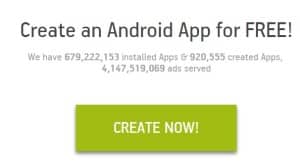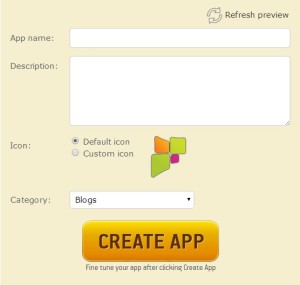New Template – The Fall Down AppsGeyser Android App Game Template
We have continued to improve and increase the number of games that are available from the list of AppsGeyser free templates. The latest Android app game template that has been released is the Fall down game. This game comes from a template that can easily become part of your app gaming business.
Is making an Android app game a good idea?
Creating any business is a difficult process, you need to consider many factors that will affect the business and how it will work. Creating an Android app game business is different, with the free AppsGeyser templates you are able to make a range of games that will each sit together in a portfolio helping you build your name in the Android app world as an app maker. The idea behind the gaming apps is to help app makers build a vast portfolio to help create a brand and visual presence in the Android market. Once your name is known you can build upon the success and begin to develop more abstract apps for your growing audience. Gaming apps are simple in their creation and have the ability to capture the loyalty of your audience.
Why use the fall down Android app game template?
1: This app is a simple game that does not take the app user a lot of time to play and can become very addictive
2: The app style allows you to adapt it to suit your current business branding
3: Can be used in conjunction with your existing business and other gaming templates
How to create an app using the game fall down Android app game template:
To make an Android app game with our AppsGeyser template all you need is a range of images that you want to include. The app creation process will take you less than five minutes
Before you start:
1: Have your images saved to your computer that you wish to upload, you need images that fit in with your branding style
Let’s begin
1: Click on create an app
2: Choose the Fall Down app game option from within the gaming templates
3: Upload the images that you would like for your app
4: Complete step 3 until you have uploaded all your images for your game
5: Choose your app name and complete the description
6: Click create app and you are ready to go
7: If you wish to create advance changes, click on edit
Android app templates make app making easy and give you the ideal opportunity to create an Android app business. Try creating a range of apps for your business using different AppsGeyser Android App Making Tool Templates. Don’t forget to visit us on our Facebook page to tell us how your app making is going.