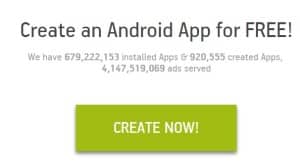New Template: Vimeo App Making Template
If you have suggested a template idea to us, we will do our best to create it. Having already created a template for TV streaming and for YouTube, we hadn’t given any thought to Vimeo until now. Vimeo, although similar to YouTube, has a unique audience style that brings interaction to videos uploaded. The layout and style of Vimeo is simple, easy to use and stylish. Today we are proud to be introducing the Vimeo app making template.
How to create an app using the free Vimeo app making template:
To make a free Vimeo app with our AppsGeyser template, all you need is the link to your Vimeo channel or video. The app creation process will take you less than five minutes
Before you start make sure you have:
- The URL to your Vimeo channel
- App name
- App description
- Image for app logo
Let’s begin
1. Click on CREATE NOW.
2. Choose the Vimeo template option .
3. Upload the link to your Vimeo video.
4. Choose your app name and complete the description.
5. Click CREATE APP and you are ready to go.
6. If you wish to make changes, click on EDIT.
Android app templates make app making easy, and give you the ideal opportunity to create an Android app business. Try creating a range of apps for your business using different AppsGeyser Android app making tool templates. Don’t forget to visit us on our Facebook page to tell us how your app making is going.